Backup your Android mobile phone or tablets are the best way to save all your valuable email messages, contacts, videos, photos, and documents. These days most of us depend on our smartphones, so before you lost your android phone, a thief swipes that phone, take the backup of your device. That’s why it’s important that you take back up your phone and tablets as regularly, so in future you can restore them easily.
Here are some of the best android app you can use with your Android smartphones and tablet to take backup of your files, apps and settings.

Top 6 Android Apps to Backup
1. MyBackup Pro

One of the popular app in Google Play store, It does cost a little money, but there is a free version also, limited 30-day trial available. It allows you to take the backup of Apps, Photos, Contacts, Call log, Browser Bookmarks, SMS, System Settings, Home Screens, Music Playlists, and can save it on your SD card or online.
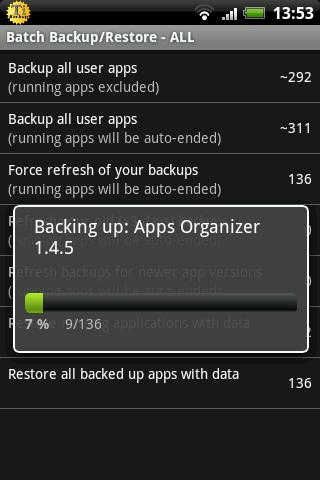
My Favorite and one of the most powerful backup app for android devices, to use this app it requires a rooted Android phone. Once you have the rooted android phone, you can backup and restore any app and its settings, including protected and system apps. Also allow you to move any app to SD card and lots of feature. We highly recommend this app to anyone who wants a good backup app.
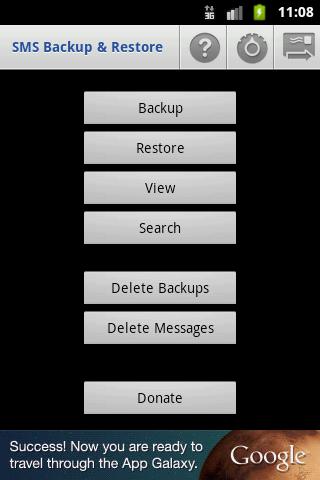
Neat and clean free app to backup and restore SMS Messages. The Backup files are created in XML format and saved to your Android mobile SD card. So next time you can select the backup file from SD card and restore all your test messages easily.

Another free app like SMS Backup & Restore, allows you to backup up of all your android app and save them to SD card. Simple to use, with a few clicks you can take the backup of all you app and save the file on you SD card to restore them easily in future.
5. ROM Manager
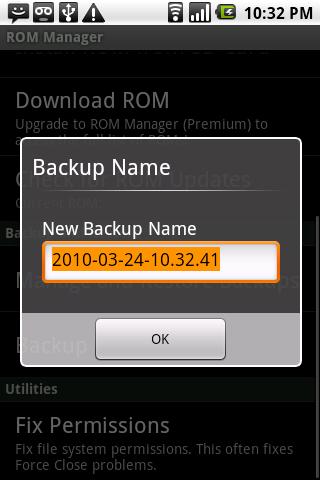
Must have to all rooted android moobile users, apart from the backup it also helps you find the custom ROMs for you android device and allows you to install your favorite ROMs over the air.

Works only with you android Mobile, Google, Outlook, and SIM contacts. A complete solution to backup all your contacts in CSV file. So you can save them in your Desktop or SD card for future use. Also allows you restore them easily on your new Android device.
Try these apps on your android device to take the full backup of your smartphone and keep them in a safe place. Also read our article protect your Android Phone with Trend micro mobile security.

heyy.. nice list but i suggest not complete yet as there are quite more backup apps available in Google play. For example I used Backup Caretaker and it amazed me by its functionality and interactive interface. It helped me to backup all my SMS,MMS, Call logs, Contacts, System settings, custom dictionary and alarms. It has a Lite version allowing you to create the backup on SD card. On the other hand with the help of Pro version we can backup all the mentioned attributes on online cloud.
Amazing blog. I would like to add truBackup (https://play.google.com/store/apps/details?id=com.tfl.tbp) to this amazing list of Android backup apps. The reason being, truBackup can back up almost all data types like photos, videos, apps, contacts and messages of multiple android devices to one Dropbox account. They are also offering the premium version for free now. I am happy to have downloaded the app, before the offer got over.