Galaxy Note 3 and Galaxy S4 are the two flagship model of Samsung Mobile, both the mobile phones are packed with some great features and specs. Note 3 is the new device in the market which come with lots of new features like new camera, gallery, Samsung Wallet, Alarm and S Pen. If you are the owner Samsung Galaxy S4 and want to experience some of the new application of Note 3 on your S4. Now you can do this easily, Thanks to XDA forum member LastStandingDroid who released the Galaxy Note 3 apps for the Galaxy S4. According to him all the applications are taken from note 3 system dump and some of these application works fine on Android 4.1.X devices.
Here are the list of the Note 3 application which you will install on your S4 are MyFiles, Wallpapers, S Health, SketchBook, Camera, Bloomberg+, ActiveApplication Widget, Gallery etc, though many of them require Android 4.3 to work properly. If you want to try all these application on your Galaxy S 4, click on the download link below.
1. MyFiles
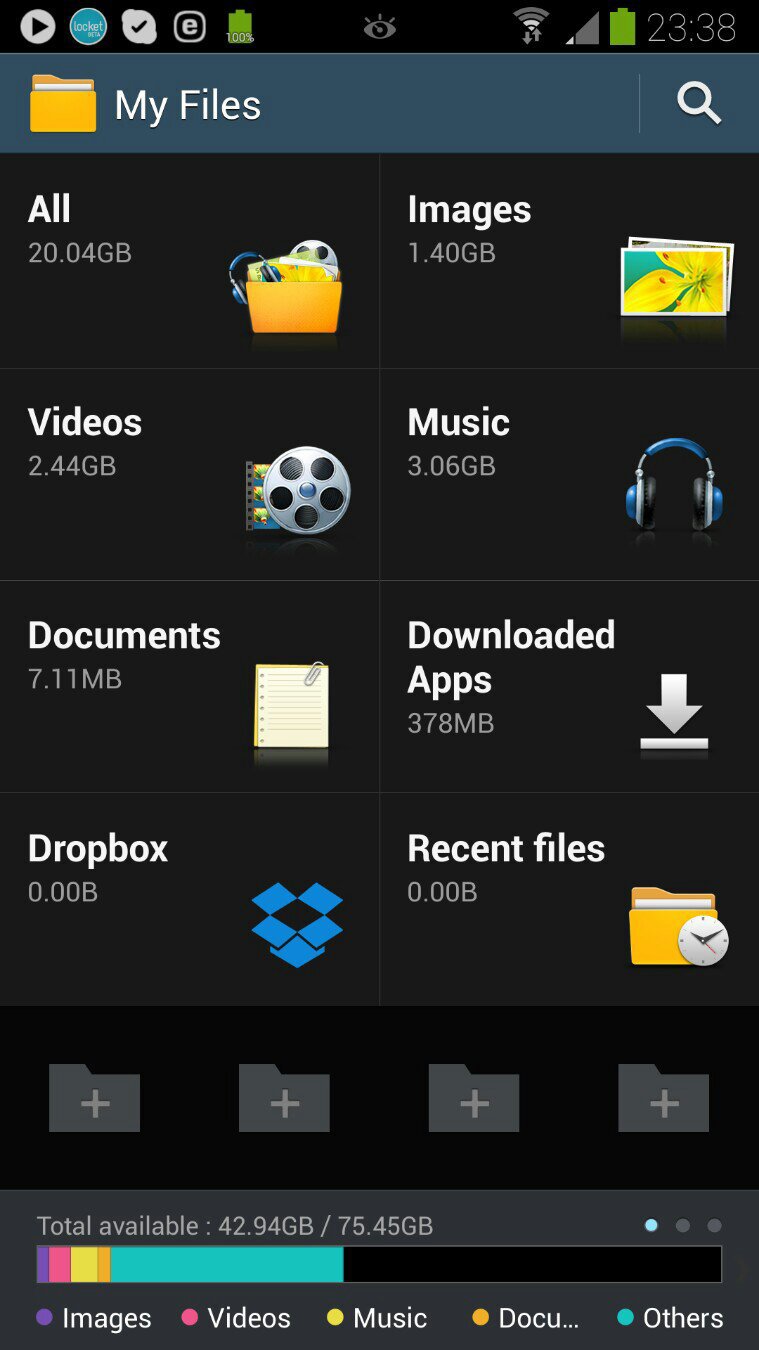
2. Gallery

3. ActiveApplication Widget

4. Note 3 wallpaper chooser
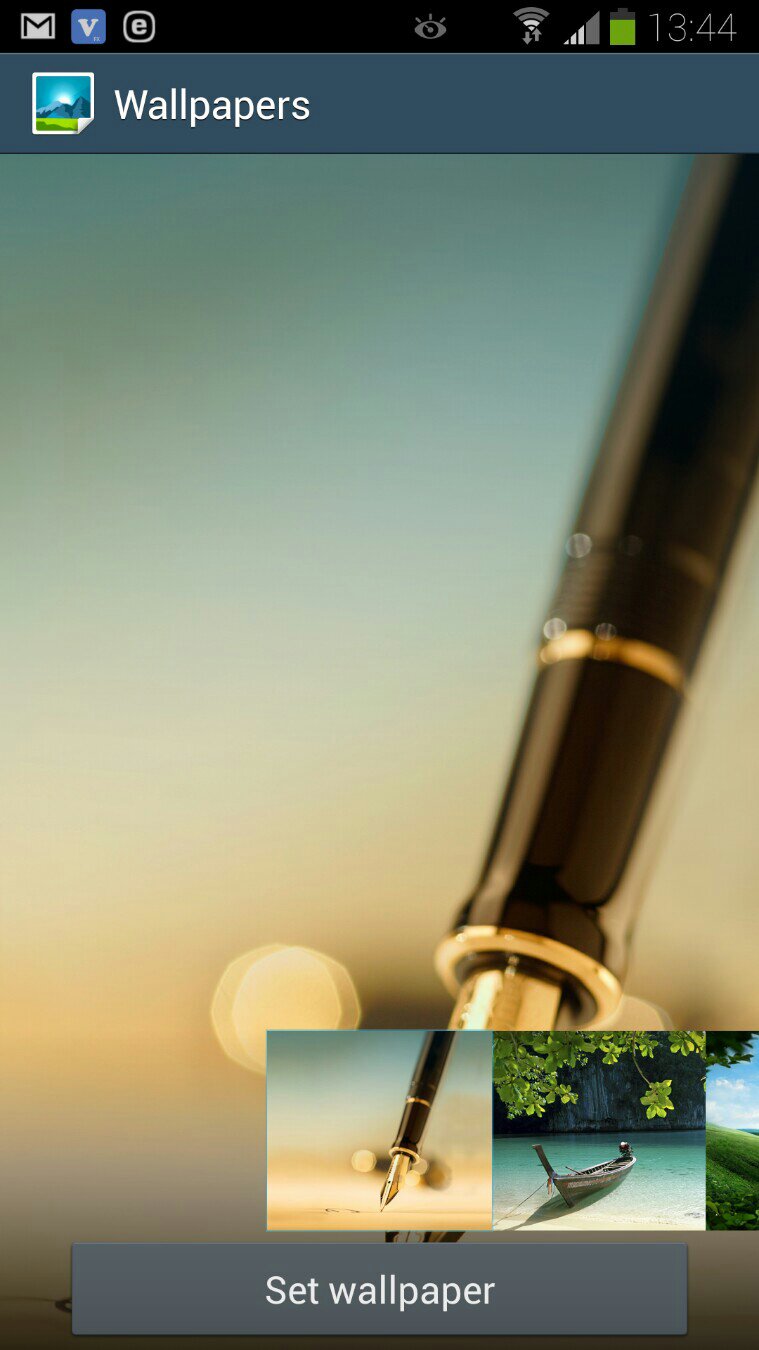
5. Samsung alarm widget

6. SHealth
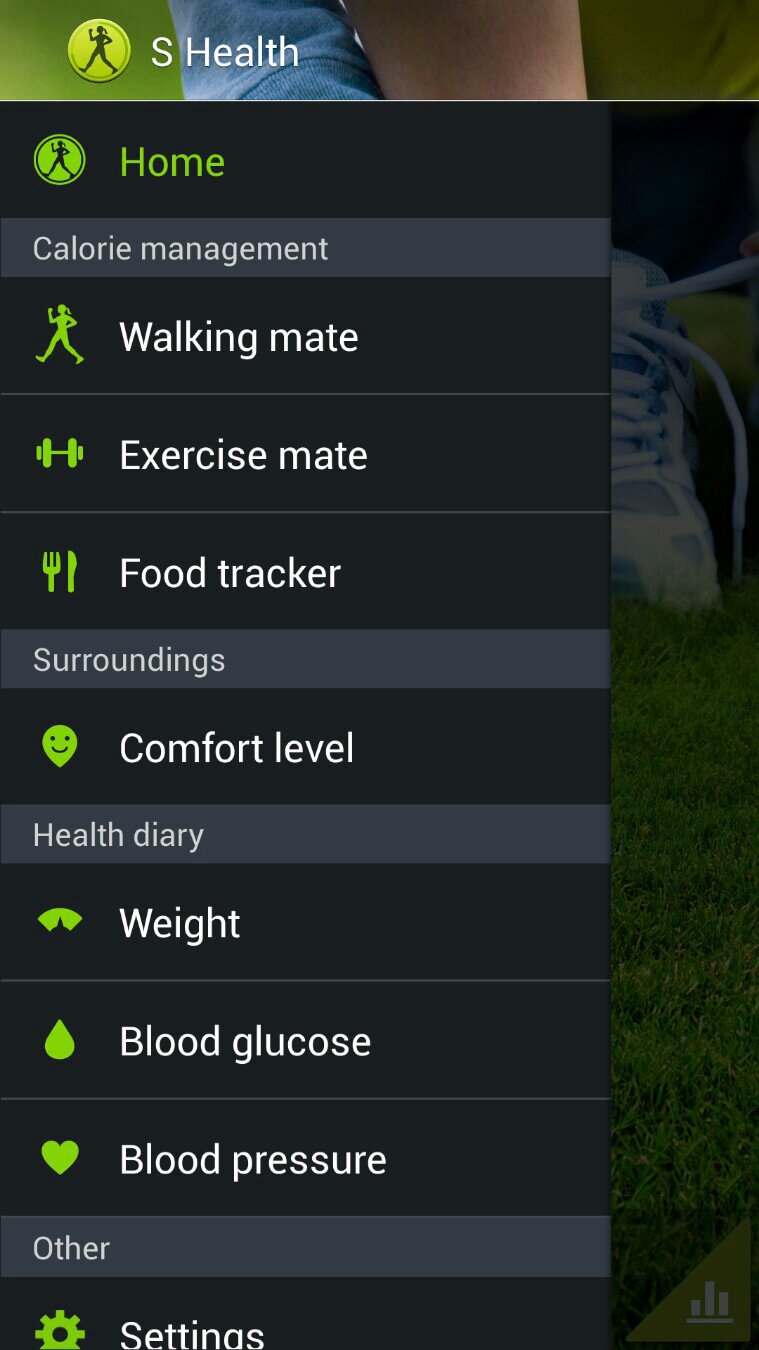
7. Galaxy S finder Only for 4.3 Leak
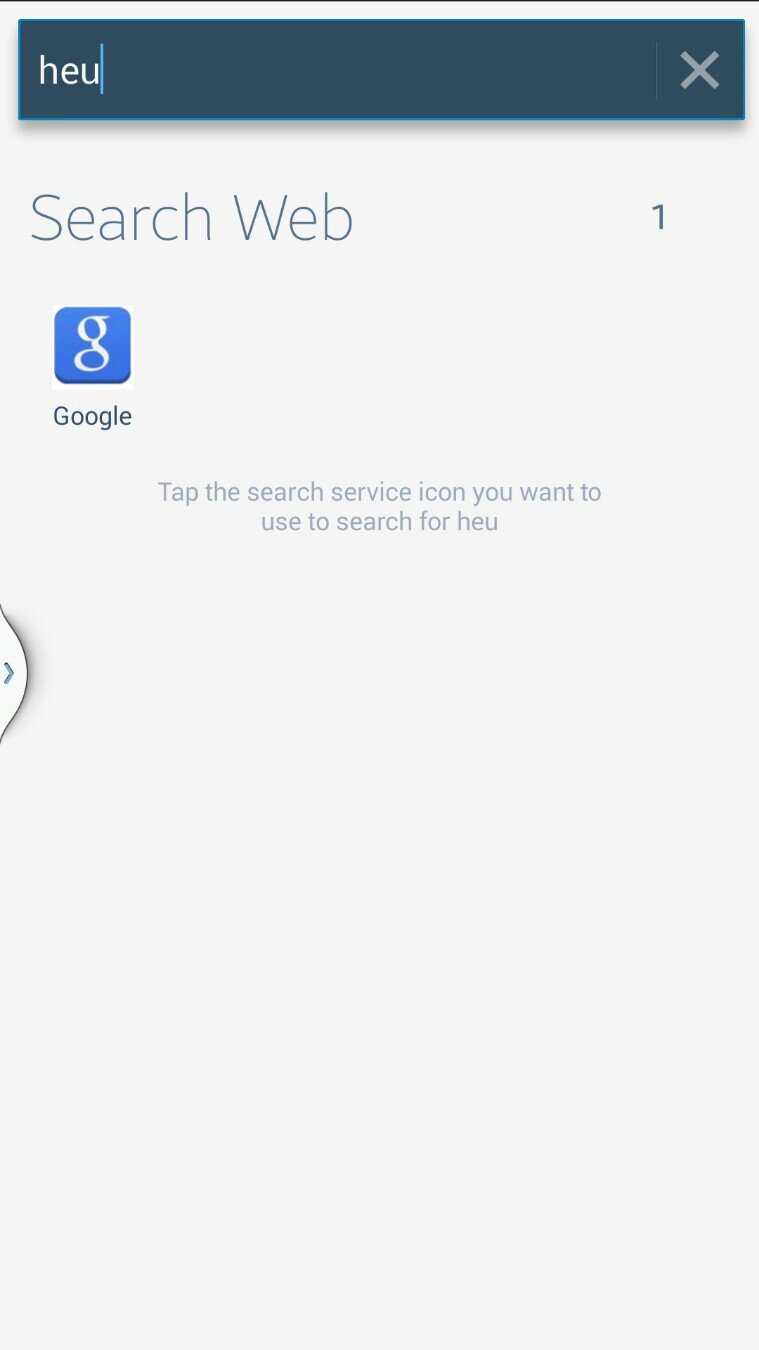
8. Galaxy Camera Only for 4.3 Leak
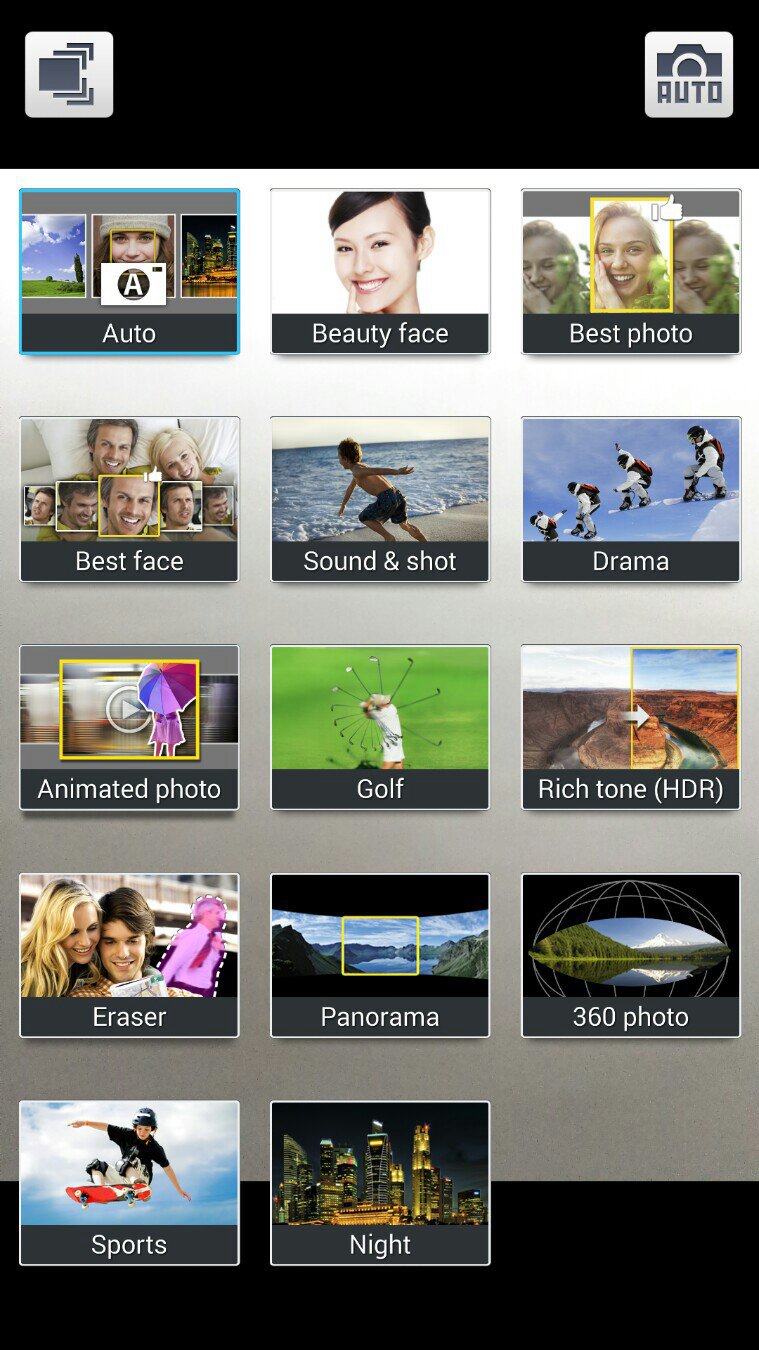
Before installing the above mention applications on your Galaxy S4, keep in mind that these are not official releases, and that they might still pack a series of bugs.
Read Also: Root T-Mobile Galaxy Note 3 – Step By Step Working Guide
Read Also: Download Galaxy Note 3 Stock Full HD Wallpapers
