LG Nexus 4 is latest nexus mobile form the Google and LG. The new device comes with the new Android 4.2.1 Jelly Bean update, IF you are the owner of new LG nexus 4 and want to root your Phone, here is the guide which allows you to do this easily. Root will allow you to get full “admin” access to your phone. It has lots of benefits, you can check some of them here.
NOTE:- Use these instructions at your own risk. We shall not hold any responsibility or liability. We or the developers are not to be held responsible if you damage or brick your device.
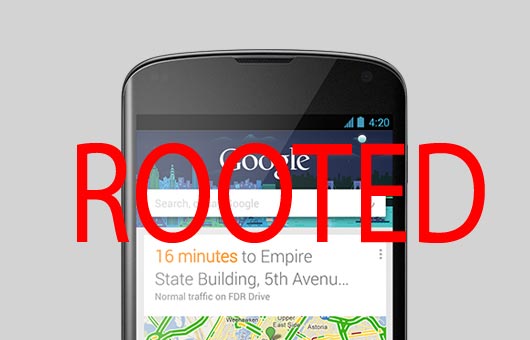
After the root you can enjoy great apps like Titanium Backup and SetCPU on your device, but don’t forget to take the full backup of your device, check out some great backup apps here.
Guide to Root Nexus 4 Device
1. First you have to turn off your device and enter your phone into Bootloader Mode. To do this press the volume up, volume down, and power button all at the same time. When the Phone vibrates leave the power button but keep holding onto the volume up and down button.
2. Now you are on the Bootloader mode, plug the USB cable with your device to unlock the bootloader of Nexus 4.
3. Download and extract RootNexus4.zip on your Windows Desktop.
4. Now its time to Download USB driver on your PC. Download USB driver here and install it on your PC. And do check from device manager that the Driver are successfully installed or not.
5. Now open command prompt on your Windows And desktop and type these commands one by one.
cd Desktop
cd RootNexus4
fastboot oem unlock
6. No time to go to your phone, press the volume up and power button to unlock bootloader of your Nexus 4.
7. Now to your Windows PC and and type: fastboot flash recovery recovery-clockwork-6.0.1.9-mako.img on your Command prompt windows
8. Now Select the power button on your phone. Since we just flashed ClockworkMod Recovery we automatically entered into ClockworkMod Recovery for the first time.
9. Now its time to select “wipe data/factory reset” on your device, then select “yes”. Now Click on Back option choose “reboot system now”.
10. Once your Nexus 4 booting up transfer “CWM-SuperSU-v0.98.zip” file on your device with USB cable, you can get this file on your RootNexus4 folder that you downloaded on Step 3.
11. Now its time to go back to ClockworkMod Recovery Mode and unplug your device from USB cable. Press the volume up, volume down, and power button all at the same time. When your phone vibrates let go of the power button, but keep holding onto the volume up and down button. Now Press volume up 2x and power button to enter into “ClockworkMod Recovery Mode” mode.
12. Now you have to install the “CWM-SuperSU-v0.98.zip” on your device. Select “install zip from sdcard” then, “choose zip from sdcard”.
13. Go into “0/” folder and select “yes” after tapping on “CWM-SuperSU-v0.98.zip”.
14. After the installation is complete, hit Go back option on your device and tap on “reboot system now”.
15. Now you Nexus 4 is rooted. To make sure you have correctly followed the above root method and it’s working, verify with Root Checker Android app.

1 thought on “How to Root LG Nexus 4 Easily”
Comments are closed.