On our previous post we shared lots of tips to move contents from one mobile to another mobile like Old Android Content to HTC Android Mobile, How to Move iPhone Messages (SMS) to Android Mobile, Transfer Content from iOS, Blackberry, Nokia to Samsung Android Mobile, How to Transfer iPhone Contacts to Android Mobile, Transfer Android Contacts & Email to Windows Phone. Now today again i am here to share a new guide with you, with this guide you can easily move all your contents from iPhone to HTC android phone easily. To use this guide you need a HTC Sync Manager application and iTunes installed on your desktop, after that you can easily transfer iPhone content such as contacts, messages, wallpaper, camera photos and videos, and more to your HTC phone.
If you recently bought the new HTC android mobile like HTC one or HTC one mine and want to transfer all your old iPhone contents to your device, here is the guide which allows you to do this in simple steps. Follow the below mention guide step by step to transfer all your contents successfully.

How to Move iPhone Content To HTC Android Phones
First and most important thing you have to do is take the full backup of your iPhone with the help of iTunes app and save the backup file son your desktop or some other place. Read our guide how take the backup of your iOS devcie like iPhone, iPad and iPod touch.
Once the iPhone backup file is saved on your desktop, download the HTC Sync Manager application form HTC website, you can find the download link of the application at the end of this post. Its a free application for HTC android users and works mostly on all of the latest HTC android phones such as HTC One, HTC Butterfly, HTC J Butterfly, HTC Droid DNA, HTC Desire C, HTC Desire SV, HTC Desire U, HTC Desire V, HTC Desire VC, HTC One Mine, HTC One V, HTC One X and more.
Once the installation is complete on your desktop, run the application on your desktop and connect your HTC mobile with computer via USB cable. Now from the application screen click More > TRANSFER.
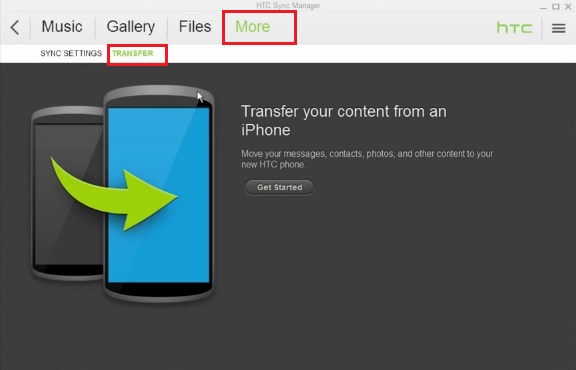
Now from the next screen select the iPhone backup that you saved on your desktop and hit the OK button.
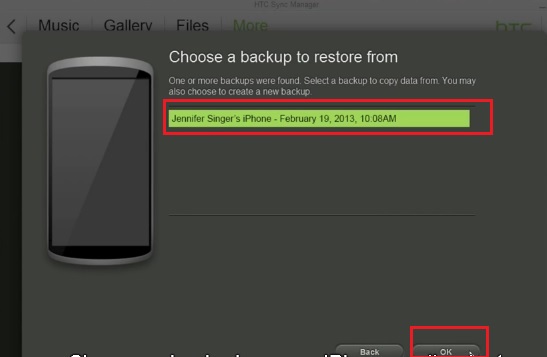
After selecting the iPhone backup file select the contents that you want to move your new HTC android mobile like contacts, messages, wallpaper, camera photos and videos, and more.
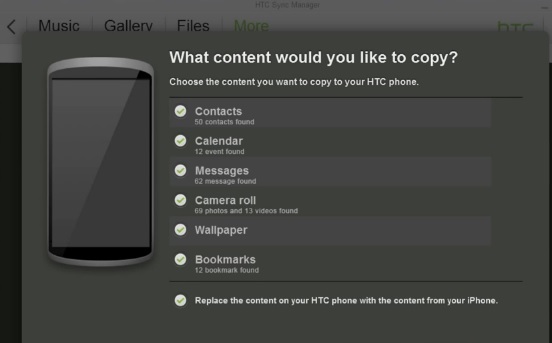
Now click the start button form the HTC Sync Manager to start the transfer process on your HTC android phone, On the screen you can see the transfer process in percentage. Once the transfer is done you can disconnect the device from the computer.
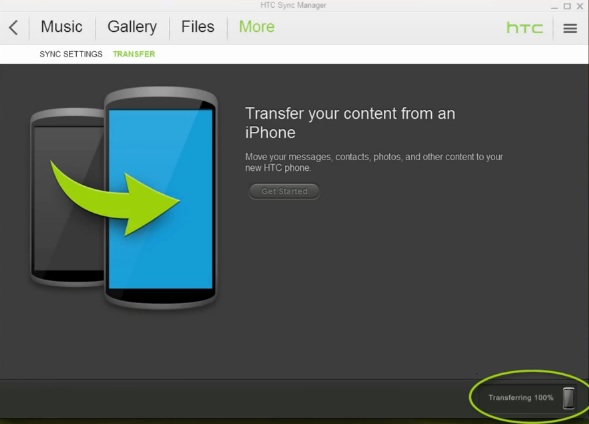
Check out the full video guide here How to Move iPhone Content To HTC Android Phones
Now all the iPhone contents are moved to your new HTC android phone. One of the must application to all HTC android users who are coming from iOS device, Just instal the application on your desktop and easily transfer iPhone content to your mobile.
Download HTC Sync Manager here
