Samsung Smart Switch one of the best application form the Samsung which allows you to transferring content from other smartphones to Samsung mobile devices. With this windows and Mac application you can easily transfer Content from iOS, Blackberry, Nokia to Samsung Android Mobile. One of the best tool to transfer content from your old smartphone like iPhone, Blackberry, LG, Nokia Symbian phone to your new Samsung Android Mobile phones like Galaxy S II, Galaxy S III, Galaxy Note and Galaxy Note II. Not only this you can also transfer content from your OLD android phone to your new Samsung Android smartphone. With this application you can move all your content such as music, video, photos, memos, messages, contacts, calendar and other documents stored in your phone.
The application is simple to use, all you have to download the Samsung Smart Switch application on your Windows or MAC desktop and after that you can start the switch proce3ss on your old and new mobile devcie. You can find the download link of the application at the end of this post.
Once the application is installed on your desktop. All you have to take the backup of your iPhone, Blackberry, LG, Nokia Symbian phone or any other other android phone and have to save that backup file on your desktop. Once the backup of your old mobile is on your desktop, run the Samsung Smart Switch app on your PC and connect your new Samsung mobile with PC via USB cable and select the device from which you are coming from. See the screenshot below:-

Once the old device is selected from the application screen, select the “Next” button from the application screen. On the next page you have to select the data which you want to transfer to your new Samsung Galaxy Android phone. From here you can select media files, images, Contacts, SMS, and any other files.
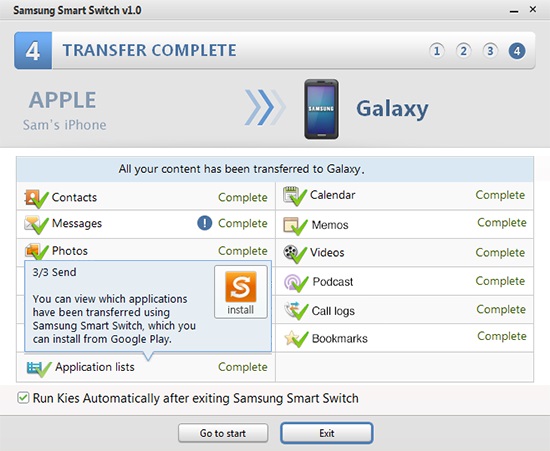
Now within a few minutes all your selected data is transferred to your new mobile phone and you can use you new device with all your data files and contacts. Smart Switch Mobile offers you the easiest, fastest and safest way to transfer data from your old to new Galaxy smartphone. You have to must try this application on your Samsung Mobile phone to transfer all you data from old mobile to new Samsung Android device.
Download Samsung Smart Switch Application
