Nokia’s New Android Phone is popular for the Camera. The new camera comes with lots of new features and clicks one of the best pictures. The best part of the Nokia camera is that it comes with lots of Pro features like ISO, Shutter speed, Manual focus and lots more. So you can set all these setting manually on your camera and click some of the best pictures in any lighting condition. So here today I will show you how you can easily install the Nokia camera on your android phone. No need to root your android or install the TWRP custom Recovery on your phone. All you have to download and install the latest version of Nokia Camera PRO apk on your phone and you are done.
All credit goes to the XDA developer LinuxCT (who ported the Pixel Launcher to all Android phones), you too can use Nokia’s Pro Camera mode on any Android device with Nokia’s Camera app. Once the app is installed on your phone all you have to run the app and set the settings as per your need and you can shoot some of the best images on your phone. So let’s get started and download the Nokia Camera Pro app on your Android phone.
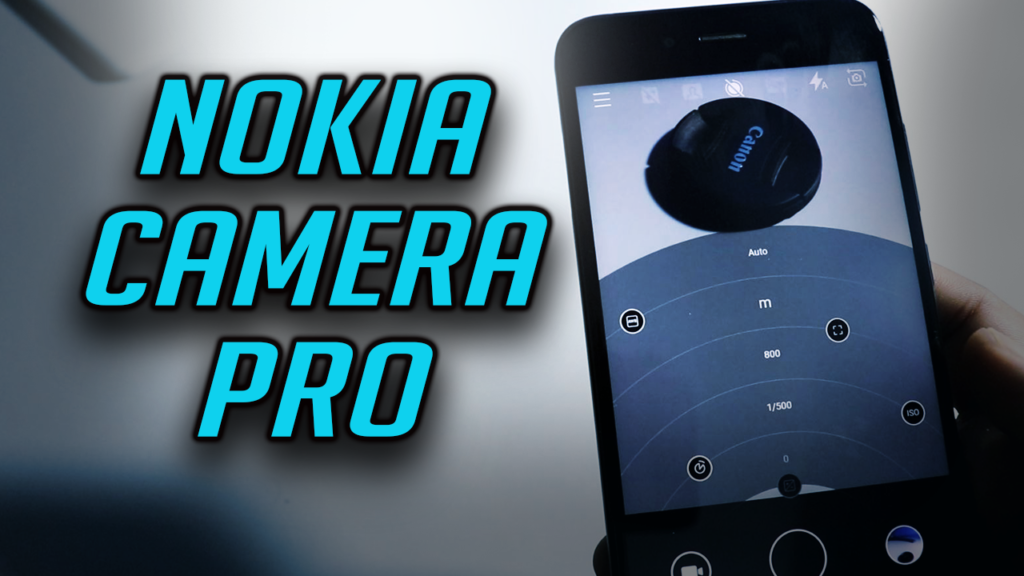
Download Ported Nokia Camera App
1. Download the latest Nokia Camera app (.apk) here and save the apk file on your android phone.
2. Now tap on the apk file to start the installation process.
3. Once the Nokia Camera is installed on your phone. Run the application and you’ll be asked to grant it permissions like “Camera,” “Location,” “Microphone,” and others. Allow all of them.
4. Now the camera app is open on your phone. From the top left side, tap on the Menu and activate the pro feature on the camera.
5. You’ll then be able to tweak white balance, focus mode, ISO, shutter speed, and exposure compensation. To exit pro mode, swipe down on the circle. See the screenshot below.
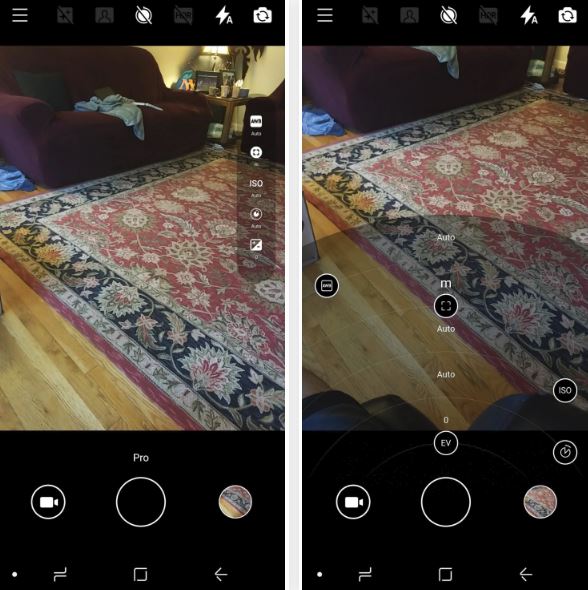
Now you’re all set to take pictures like a pro, even though you don’t have a Nokia phone.
Use Nokia Camera Pro On MI A1 [BEST CAMERA]
Enjoy the new Nokia camera Pro on your phone.

