Last December, Xiaomi launched many new phones with the latest HyperOS software. Additionally, some older Xiaomi phones also got updated to the HyperOS. After this update, many users encountered problems unlocking the bootloader on their phones running HyperOS and not able to unlock bootloader on HyperOS.

Some user are getting this error “Couldn’t add, apply in community” or “Couldn’t add Account”. Now Xiaomi fixes all these errors on HyperOS Unlock Bootloader and now users can easily unlock HyperOS.
HyperOS Bootloader Unlock Guide
So here in this post wi will let you know how to follow the HyperOS Unlock Bootloader porcess and complete the whole unlocking process, to get started all you need a Xiaomi Account, Data Connections SIM and PC or Laptop to use Mi unlock tool.
Steps to Unlock Bootloader on HyperOS
Requirements: Ensure that you have a Xiaomi account that has been active for at least 30 days. If you don’t have one and are creating a new account, please note that you’ll need to wait for 30 days before proceeding.
Begin by installing Xiaomi Community version 5.3.31 or a later version. If you’re unable to locate it, you can download the APK from the provided link.
Navigate to the “Me” section within the app, then access Settings > Change region, and set your region to Global.
Once you’ve made this adjustment, reopen the app, return to the “Me” section, and select “Unlock bootloader.” Be patient, as it may take a moment for this option to become available. If it doesn’t appear immediately, close the app momentarily; it should appear shortly afterward.
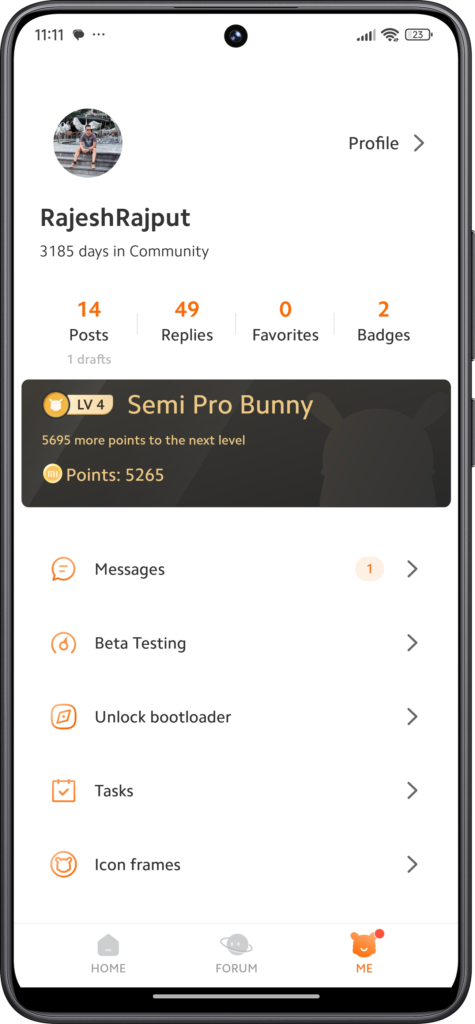
Next, click on “Apply for unlocking.”
If the message indicates that you’ve been granted permission until a specified date, the process is complete. However, if you receive a notification stating that the application quota has been reached, please try again at 19:00 in the evening.
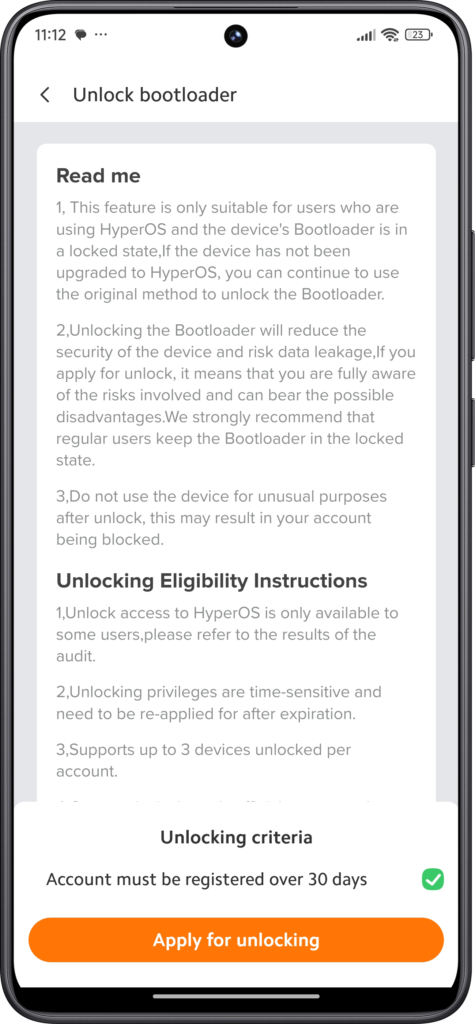
Subsequently, proceed to Settings > About Phone > Tap on “OS Version” 8-10 times to activate Developer Options.
Then, navigate to Settings > Additional Settings > Developer Options, select Mi Unlock status, and add your account. Upon receiving a confirmation message stating “Successfully added,” you’ll be able to unlock your device using the Mi Unlock application on your computer after a waiting period of 72 hours or 3 days.
Once the waiting period is over, we can successfully unlock the bootloader. So, in conclusion, we can easily unlock the bootloader on our Xiaomi devices running HyperOS.

