Flashing custom ROM on Android device are little bit lengthy task and take some time, most of the user don’t know how to do that. Yesterday, CyanogenMod team has just launched its installer app on Google play store to Install CM Custom ROMs on Android devices in much easier way. With the help of this application Android user will install CyanogenMod ROM with one click. All you need an Android application and Windows apps of the installer to get started. In simple words we can say that, no need to download the rom on your desktop and then flash it through the custom recovery to install the ROM on android devices.
The best thing we like about the application is that it will work on most of the android device (Check out the list of supported devices here) and don’t require the root access on your phone. It also helps you to unlock the bootloader of your device. The installer can identify your phone correctly and will give you the proper instruction to install the ROM on your device.

So without wasting the time, let’s take a look how the installer works on the phone and how to setup the apps on your phone and windows machine.
Requirements
Once the android application and windows app is installed, run the application on your phone and follow the onscreen instruction one by one to get started. At the end app will ask you to run the windows app on your desktop.
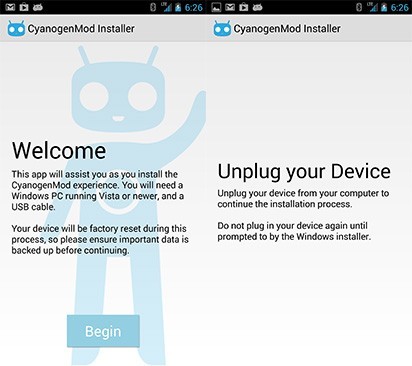
No go to your windows desktop and launch CyanogenMod Installer on your Windows PC. Now connect your phone to the PC via USB cable and the installer will detect your device within a seconds.
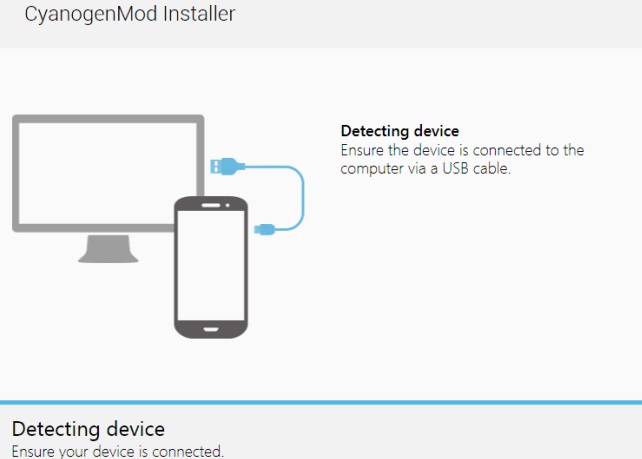
Now follow all on-screen instructions one by one and within a few minutes CyanogenMod Installer will identify your phone, and will start downloading the required files for your device, starting with the recovery software for you device.

Once the downloaded process will completed on your windows machine, the application will let you know to get ready for the ROM installation process on phone. At the time of installation your device will reboot so many time, so no need to worry about that.
