Get All The Features Of Android 9 Pie On Any Android Device Without Root Permission. Yes, you can do this easily with some free apps form the Google Play store, no need to unlock the phone, No TWRP needed, Just install some apps from google play store and you will get the Android pie look on your phone. So here in this guide, we will show you which app you have to use on your phone to get the features of Android pie on your android phone. We tested all these apps on our Xiaomi POCO F1 phone and completely change the whole look of the phone.
All the apps that we are suing in this guide a free to you and all are available in the Google play store. So you have to visit the play store and install one by one on your phone. Some of these apps add the PIE weather widget on your phone, Some ill change the Quick Toggles look, and some will change the look of your phone UI. So without wasting your time let get started and Get Android 9 Pie Features on Any Android Phone.

Steps to Get Android 9 Pie Features on Any Android Phone
As we mentioned above to get all the features you have to install some free android apps from the google plays store. So below is the list of the apps which you have to install on your phone. So let take a look.
1. Lawnchair Launcher
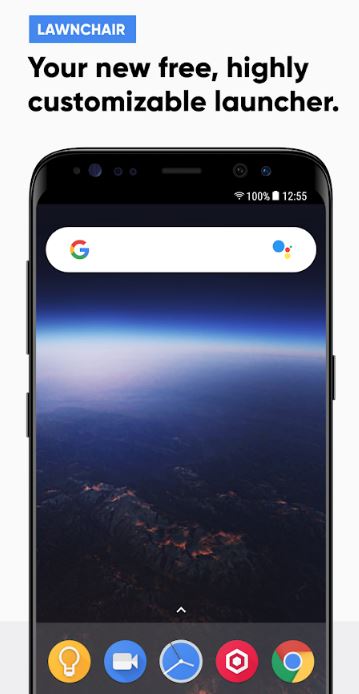
Download Lawnchair Launcher Here to get the Android PIE type launcher on your phone.
2. Pix UI Icon Pack 2
![]()
Download Pix UI Icon Pack 2 here to get he Android P 9 type icons on your phone.
3. Another Widget

Download Another Widget here to get android pie type weather and date widget.
4. VolumePie
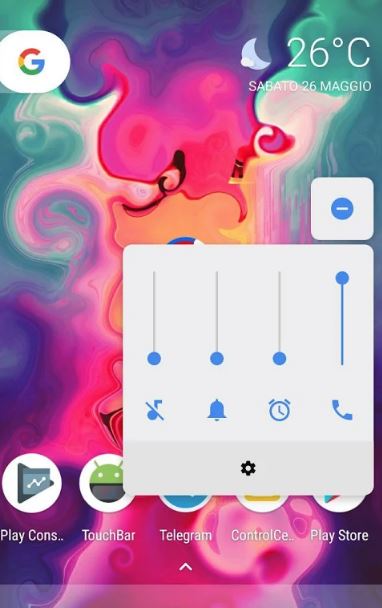
Download VolumePie here to get Android 9 type volume slider.
5. Power Shade: Notification Bar Changer & Manage

Download Power Shade: Notification Bar Changer & Manage here to get the Android pie type Quick Toggles.
6. Android Pie 9 Wallpaper

Get ANDROID PIE 9 Features on Any Android Phone
.
Direct Link to YouTube Video

