Few days later we mention about how to transfer Android contacts & email to Windows Phone. Now today we come with the new post in which we show you how you can move contacts between android and iPhone easily. It is possible with the helps of free application Bump, available for both iPhone and Android devices. Now no need to manually typing contacts on your smartphone, just download the Bump application and do this in simple steps. This is the fastest and easiest way to transfer contacts. Here’s a quick guide of how to transfer your contacts between the two platforms.
With this application you can also transfer files, photos, videos, everything from one platform to another or with the computer also. This handy app is particularly made for transferring such types of information and has versions for both platforms. Just download the application on your device and you are ready to go, you can find the Application link in the end of the post.

In this post we are using the android phone to transfer all our contacts to iPhone, you can do the same with your iPhone. Once the application is installed on your device, run it from your device. On the main screen of bump application you can see lots of tab such as Photo, Files, Application, contacts and more. To transfer contacts to another platform go to the Contacts page, here you can see the list of all of your contacts on the screen of the application. see the screenshot below for the example.
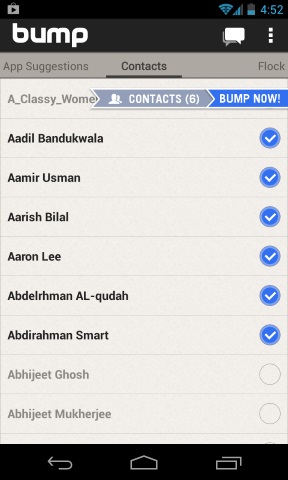
From the contacts list, select the contacts which you want to transfer to the other device. Once the contacts are selected, bump the device with other device. Now select the connect button from the other device to transfer contacts from one device to another. With the same way you can transfer all your photos, files, songs, video or any other files. Just bump both the device each other and both the phones are connected to transfer files. Its simple! Just open Bump, hold your phone, and gently bump hands with the other person. You should feel your phone vibrating when you bump, and then you’ll see the other person’s name and photo appear on your phone
The same method works on the computer, If you are facing some problem with the application, then o check the FAQ section of trhe application page. We tested this application on our Nexus 4 and we easily moved or transfer lots of contacts, file to our computer within a minute. You have to try this application once, you can download the application from the Bump website download page.
Visit Bump Website here to Download Application on iPhone and Android.
