Are you switching from iPhone to Android and looking for the way to transfer or Move iPhone messages (SMS) to Android Mobile. It is possible with a simple trick and you can do this easily within a few minutes. In our previous post we mention about how you can iPhone Contacts to Android Mobile. But the most tricky part is to move iPhone text messages to your new Android mobile. If you are an iPhone user then you are aware that iPhone text messages is not compatible with the Android devices. So to move your text messages to android first you have to convert all your iPhone messages into Android format.
So in this post we let you know how you can convert iPhone text messages into Android format and how to transfer them to your new Android mobile phone without any problem. Follow the below mention guide step by step to transfer messages.

To do this all you need a iTunes, Windows or MAC, iSMS2droid android application and SMS Backup & Restore app. First go to your Windows or MAC computer and run the iTunes to take the full backup of your device, didn’t know how to take the backup of your iPhone – Here is the complete guide to Backup iPhone with the help of iTunes.

After the backup, your next move is to locate the SMS (Text Messages) Backup file to convert them into Android SMS format. To locate the iPhone SMS backup files, go to this folder:-
- Windows Users – C://[Users]/[Username]/AppData/Roaming/Apple Computer/Mobile Sync
- Mac Users – ~/Library/Application Support/MobileSync/Backup/
If there’s more than one folder in there, look for the one with the most recent timestamp and find this file 3d0d7e5fb2ce288813306e4d4636395e047a3d28. Once you find this file copy the file and paste in on your desktop.
Now you hvae the iPhone SMS backup file with you, so it’s time to convert iPhone SMS into Android format and transfer them into your Android mobile. First copy the iPhone SMS backup file on your Android Device and after that download and install iSMS2droid android application on your device. Now run the iSMS2droid and locate the iPhone SMS backup file and convert it into Android format.
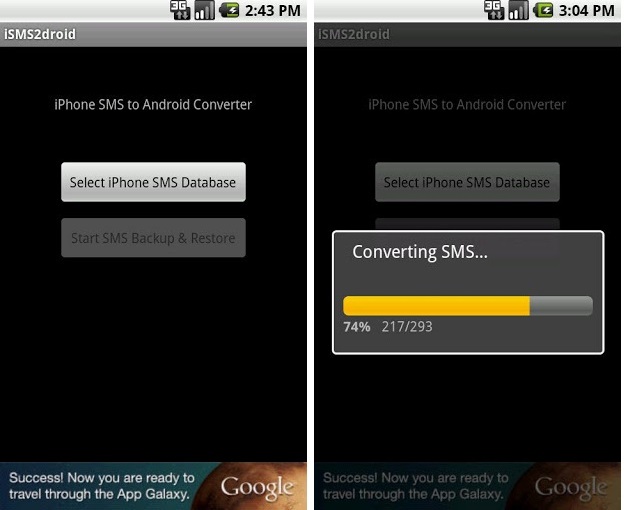
Now your iPhone messages are converted into the Android format, next step is to restore all those messages it into your Android phone. Now download the SMS Backup & Restore android application on your Android device from the Google play store or you can download it from this link. Once the application is installed on your device, run the application and import the converted file from Restore option of the application.
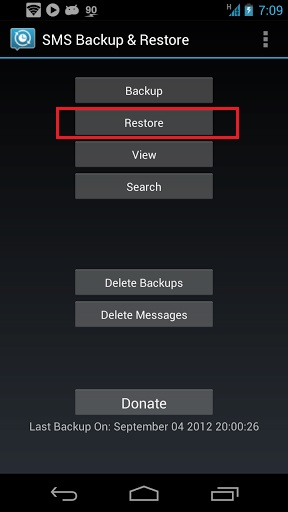
That’s it now all your iPhone messages are converted and restore on your new Android mobile phone. Now you can see all you messages on your Android inbox. Hope you like the above guide, don’t forget to like our Facebook page here for more updates.
