In our Previous posts we covered lots of article on WhatsApp messenger such as backup and restore Whatsapp messages, enable WhatsApp popup-notification. Now today we are here again to share a new WhatsApp tip. WhatsApp is one of the most popular online messenger and available for almost all mobile devices like Android, iOS, Symbian, Windows Phone, BlackBerry and Nokia Phones. Most of the mobile users are using the same to chat online with their friends and family members.
Recently one of our readers contacts us and asked us a question is their any way to save the Whats app friend profile pic on android mobile. Most of the user are looking for the same question these days how they can save the Friend profiles pic on mobile. WhatsApp does not allow you to download and save the profile pics of your contacts for privacy reasons. But with a simple trick you can easily save the profiled pictures of your friend on your mobile. The trick is so simple and anyone can use it without any problem on their android device. So lets take a look How to save the WhatsApp Profile Pictures on Android.

How to Save WhatsApp Profile Pic of Your Friends on Android
Step 1. To apply this trick all you need a File manager application, Downland file manager application from here and installed on your device and follow the below mention steps.
Step 2. Now open the WhatsApp messenger on your android device and select the contact. From the Contact screen tap the Profile pic of your friend and now a full screen image of the profile picture will appear. See the screenshot below:-
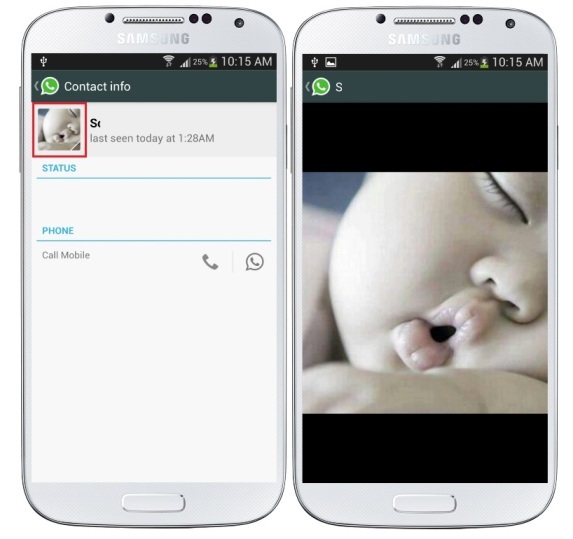
Step 3. Now close the Whatsapp messenger on your android phone and rung the file manager application on your phone. File manager app that you downloaded on step 1.
Step 4. From the file manager go to this path /sdcard/whatsapp/Profile Pictures. On the WhatsApp profile pictures directory you will see the profile pictures of your Friend. From here click on the picture and open it on your Android picture gallery and save it on your phone.
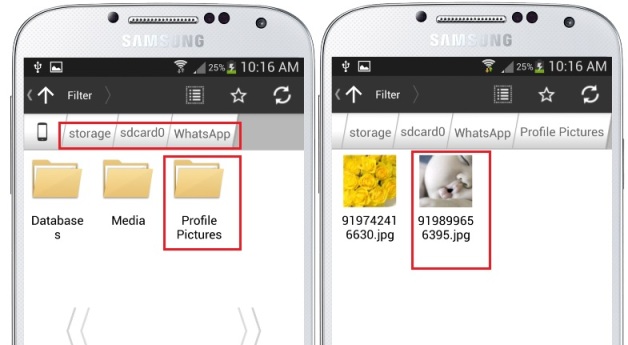
This is how you can save whatsapp profile pic on your Android Device. Hope you like the above mention trick and don’t forget to share.
