WhatsApp is one of the most downloaded and popular messenger in Google play store and most of the android users are using the same to get connected with their friends. There are some other free Android messenger are available in Google play store but Whatsapp is one of the best from them. Whats app is not not only for the Android device but other platforms too like iOS, Windows Phone, Blackberry and Symbian. Not only you can send messages from the Whatsapp but also you can can use other features such voice messages, send attachment. Some other feature we like most the the application Backup and restore message, which allows you to take the backup of your Whats app messages and restore them anytime on your device or any other Android device. But today in this guide we will discuss about the WhatsApp Popup-Notifications, with this feature you will received the new messages as popup notification on your Android home screen and reply the same from the Android home screen without opening the Whatsapp message app on your phone.
Follow the below mention guide step by step on your Android device to enable the WhatsApp Popup-Notification. The guide is so simple and take only a minute to enable the feature on your phone. All you have to make some change on your Android Whatsapp setting and you are ready to go.
How to Enable WhatsApp Popup-Notification On Android Homescreen
Run the WhatsApp messenger on your phone and after that access the options menu from the Application screen. From the option menu select “Settings” to proceed further. See the Screen Shot below:-
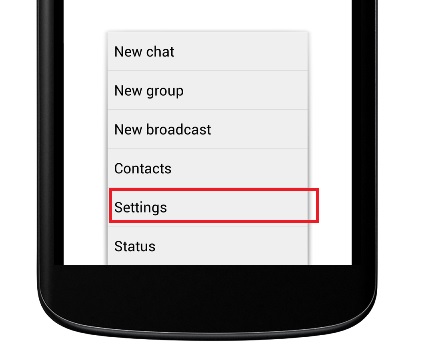
Now from the Settings Page click on the “Notifications” tab and after that click on the “Pop Notification” to enable the notification on your Android phone homescreen. See the screenshot below:-
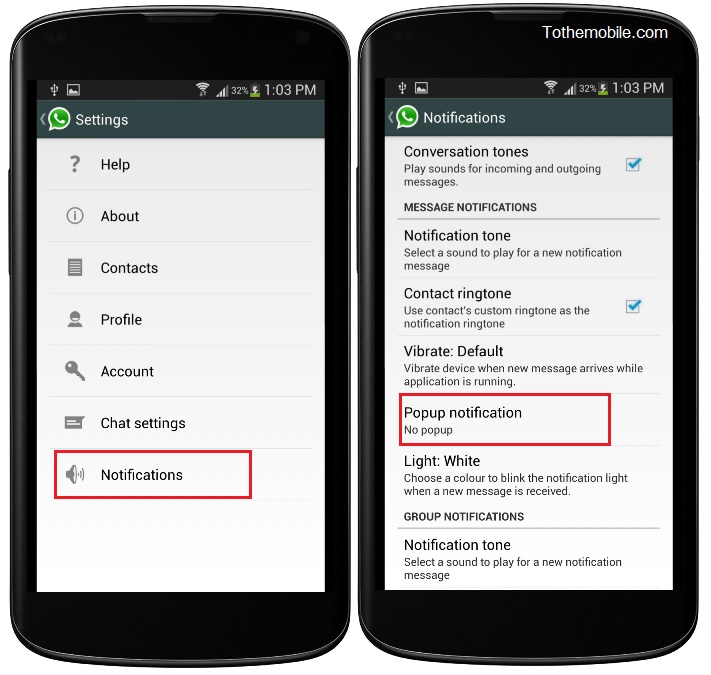
Now you will show a popup with in total of 4 options. From here click on the “Always Show Popup” option to enable the onscreen messages. After that reboot your device to apply the settings on your Whatsapp messenger.
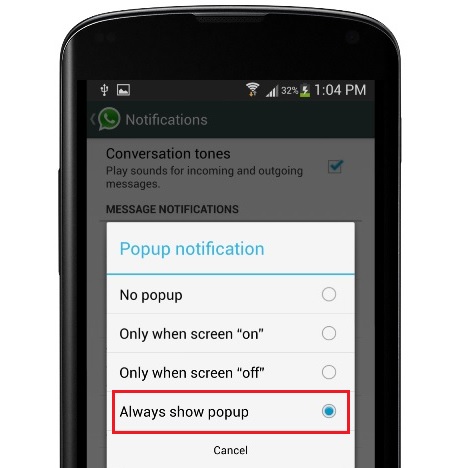
That’s it, Now every time when you received a message on your Whatsapp messenger you will see the new popup notification on your homescreen and from here you can reply those messages. Looking for more How to tips and Android tips, Click here!
