In an Android smartphone anyone can easily access you Facebook, Gmail or Whatsapp messages, if you left your phone on your desk or you left the phone on your hostel or home. In android there is now way to secure all these messages with passwords or lock. And that is a big concern for everyone, how to protect your privacy on these smartphones. Now you can easily lock and protects all your Android Gmail, Facebook, Whatsapp, SMS messages or any other application with the help of App Lock (HI App Lock) android app. It allows you to lock Android application and provide some added security for your phone. The application comes with some handy features which you can easily use on your Android device. With this app you successfully protects your Facebook, GMail, Whatsapp account from unauthorized access any time you leave your device unattended or forget in your home.
There are plenty of other application are also available in the Google play store which works like the same and allows you to lock all you application with password and Protect all your Whatsapp messages. But App Lock (HI App Lock) is more easy, powerful and reliable then others. The application has some other features too like themes to change the lock screen of app, password and lock type selection, anti uninstalled feature. So lets take a look how the application works on the android devices.
Once downloaded and installed to your Android device (You can find the download link a t the end of this post), run the app from your homescreen, on the first page it will ask you to set the password to unlock Hi App Lock in the future.
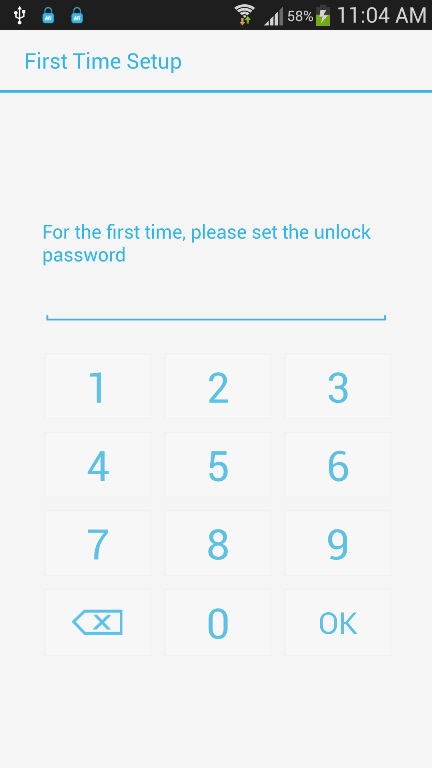
Once the first time password setup is done, on the next page you will see the list of all the application installed on your device, From here select all the application that you want to protect with the lock screen or password.

So once you locked an app, you will need to enter your master PIN to unlock it each and every time. This way no one access your Facebook or Gmail account without entering the password on the lock screen.
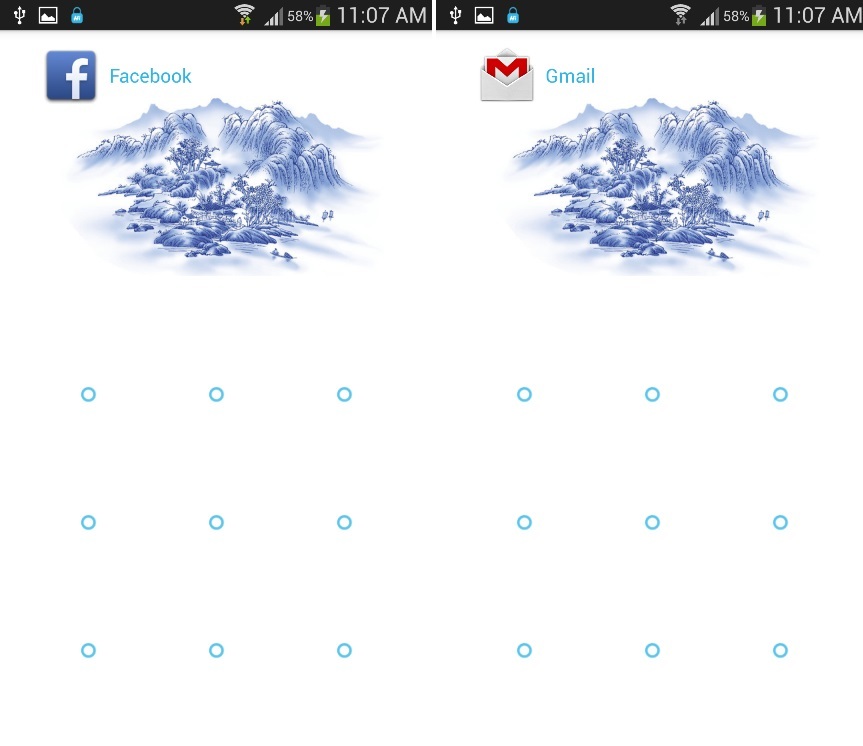
From the settings menu of the App Lock (HI App Lock) you can easily change the lock screen mode, go to the settings and choose between the number and the pattern lock. Both are easy to set and function flawlessly.
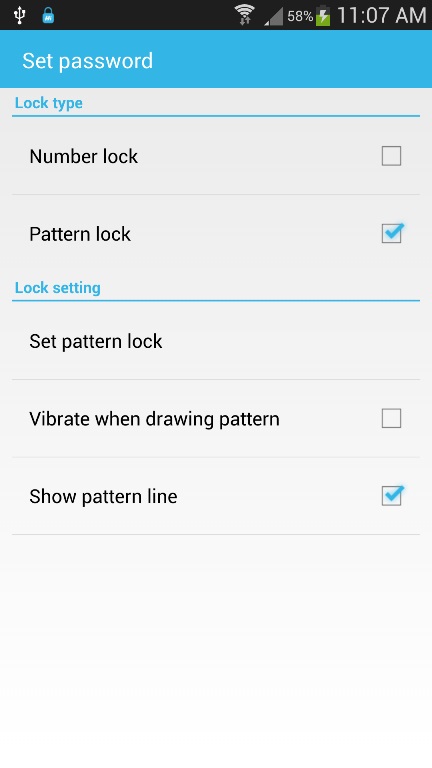
Overall the application works without any problem and powered with some nice feature which you can easily enable from the setting of the App Lock. Also you can change the look of lock screen from the Theme option of the application. The app is free is to download, doesn’t include ads, and operates smoothly.
Download App Lock (HI App Lock)
