Do you know that you install themes on Mi A1 phone without rooting the phone or without using the Substratum or nay theme engine. All you have install themes one by one on your Mi A1 phone and set them as your default theme in Phone Display settings. No need to root the phone or install any third party theme engine to download these Free OREO themes on Mi A1. We tested this method on our Mi A1 and all the themes are working fine and without any problem.
Below is the full guide to applying third party themes on your phone. Just Download the zip file and unzip the file and you will see the apk files of the Free OREO themes. Save all the Apk file and on your phone and install them one by one. So let’s take a look how to do that and Install Themes On Mi A1.
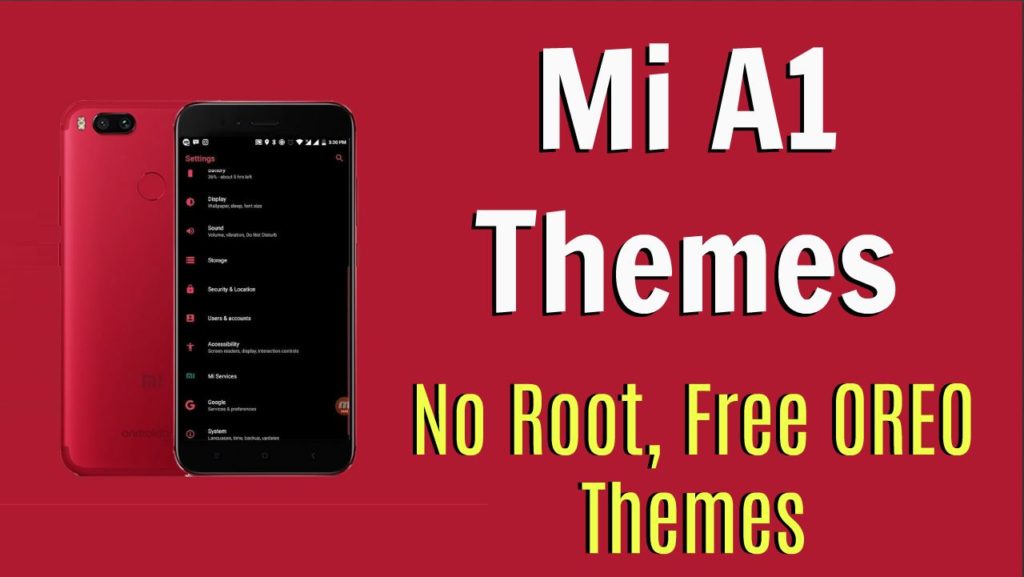
Read Also:- How to Enable FM Radio On Mi A1 Phone Without Root
Read Also:- How to Change Fonts on Mi A1 Android One [ROOT]
Install Themes On Mi A1 without using Substratum
1. Download the Mi A1 Oreo Themes pack here and unzip the folder.
2. Now save all the themes apk file on your phone.
3. Now install the themes by tapping on the apk files.
4. Once the themes are successfully installed on your phone.
5. Go to Settings > Display > Advanced – at the bottom, you’ll see Device theme section. (If you don’t see it after installing themes then wait for 10mins)
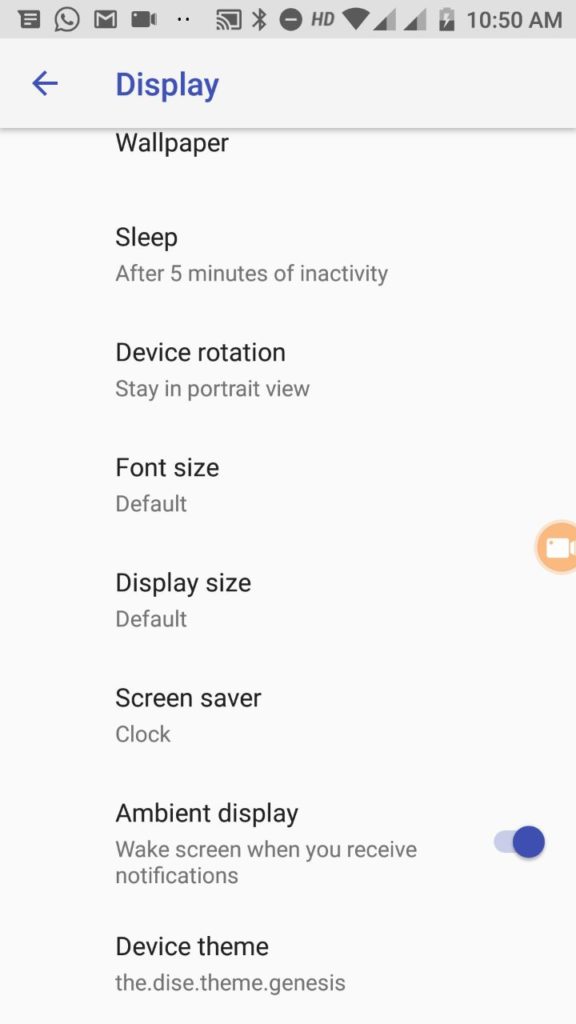
6. Now tap on the Device theme, and here you will see all the themes which you installed on your phone.

7. Now select the theme which you want to apply on your phone and the themes will apply to your phone.
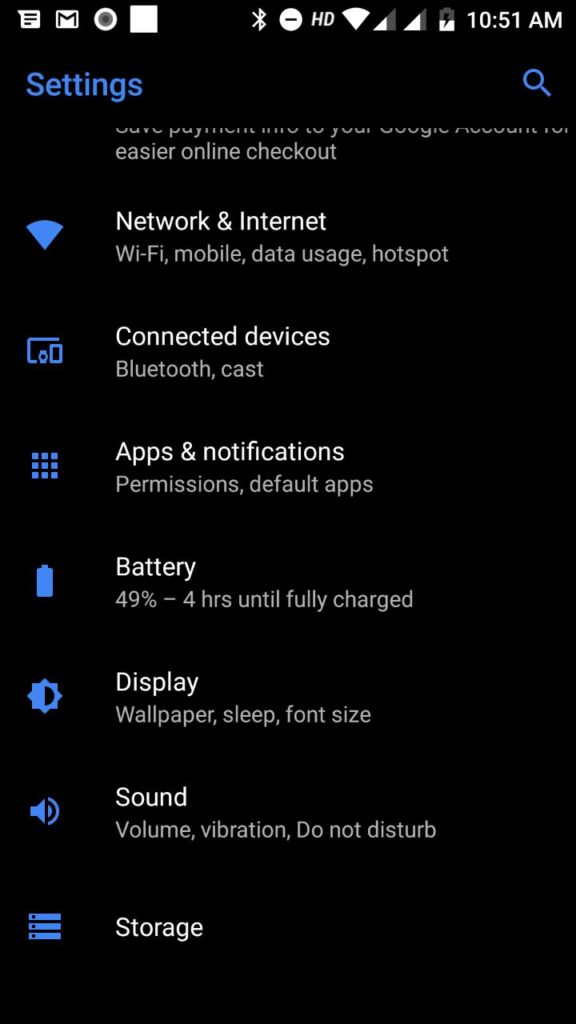
That’s it, this is how you can install themes on Mi A1 without using Substratum App.
If you want to go back to the Default Theme of the Mi A1. Go to Settings > Apps & notifications > App info – search the theme as listed in Device theme section and uninstall it, perform a reboot and you’re back to stock theme.
Video Guide To Install Theme on Mi a1
Direct Link to YouTube Video
Via – XDA

