Redmi Note 5 Pro is selling like hotcakes in the Indian market and most of the Xiaomi Fans already bought the phone and want to know How to Enable Face Unlock on Redmi Note 5 Pro. Yes, the new update for the Redmi Note 5 Pro is already rolled out and that will help you to use the Face Unlock on Redmi Note 5 Pro. Yes, you heard it right, it was rolled out to users before the first sale started.
So today here in the guide we will show you How to setup face unlock on your Redmi Note 5 Pro. All you have to make some changes on the settings of your phone and after that, you can enjoy the face unlock feature on Redmi Note 5 Pro. Follow the step by step guide to enable facial recognition unlock on your Redmi Note 5 Pro.
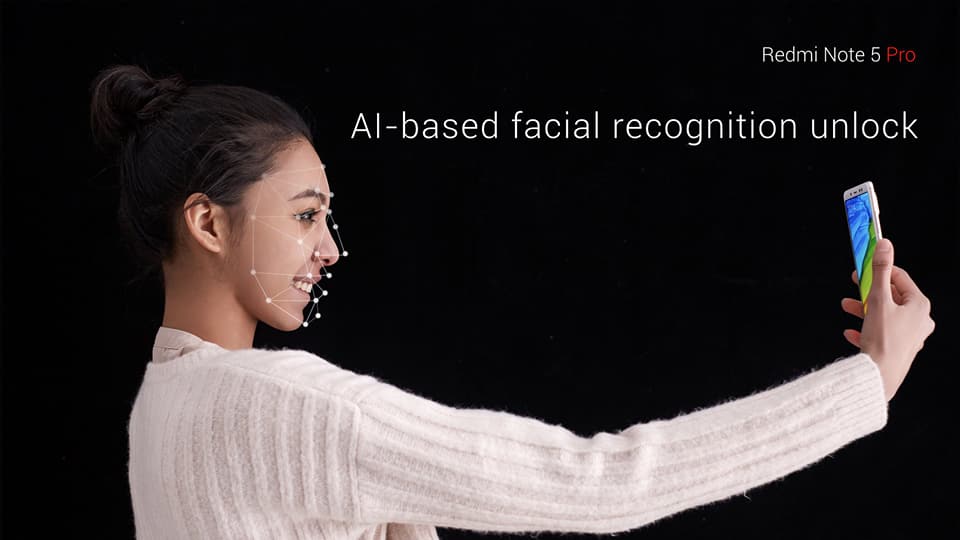
Steps to use Face Unlock on Redmi Note 5 Pro
Go to Settings of your Redmi Note 5 Pro — Lock screen & password — Add face data.

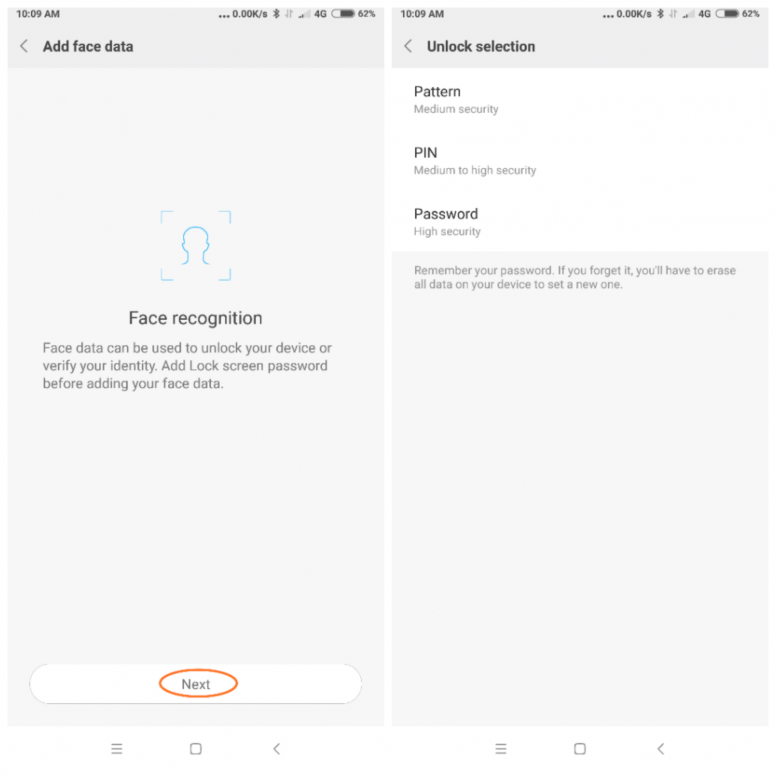
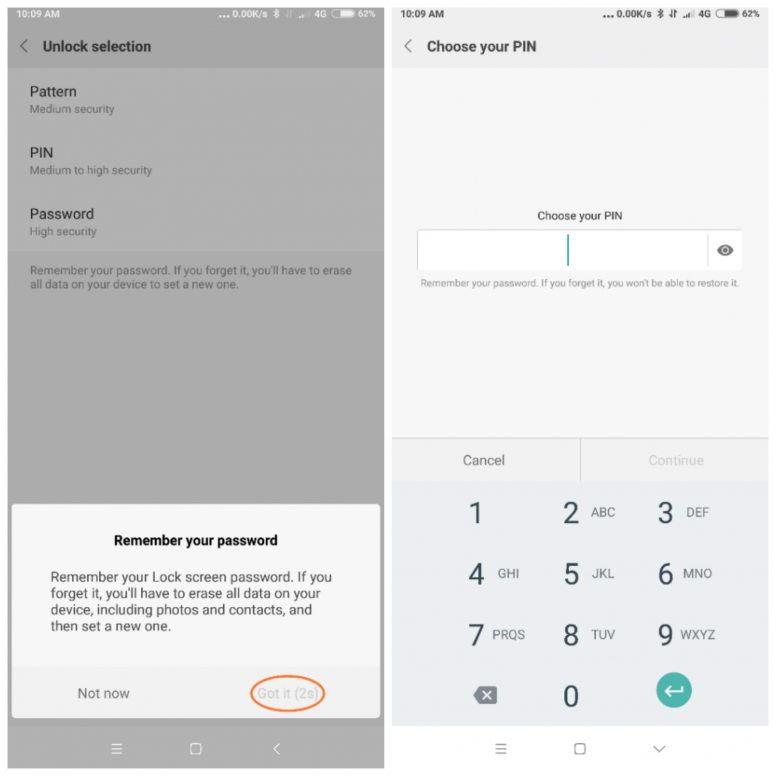
The phone shows a disclaimer and a warning before you register your face to use it for unlocking the phone.

Now, it’s time to scan your face to finish the setup.

Try to fool the phone and it throws an error, the smart facial recognition unlock is almost as secure as the fingerprint lock.
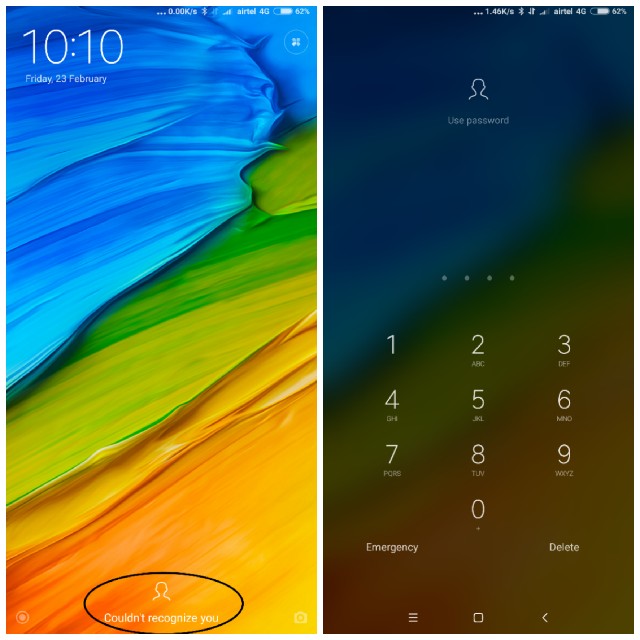
So with this simple way you can use this new security feature on your phone and unlock your phone with your face. You must have to try this new face unlock feature on your phone If you have tried facial recognition unlock on Redmi Note 5 Pro, you can provide us with your valuable feedback down in the comments.
