Samsung Galaxy S4 is powered with lots of new features such as dual camera, Motions and gestures, Smart screen and more. If you recently bought the new Galaxy S4 and doesn’t know how to use these features on your device. So today in this post we are sharing some if the best Samsung Galaxy S4 tips which you can use on your new smartphone. With the below mention Galaxy S4 tips you can improve the experience that you may not have noticed. Ti use tips on your device you have to make some change is your device setting, after that you can enjoy these simple and useful tips on your device. So lets take a look how these tips works on Galaxy S4.

1. Capture Animated Photo From Galaxy S4 Camera
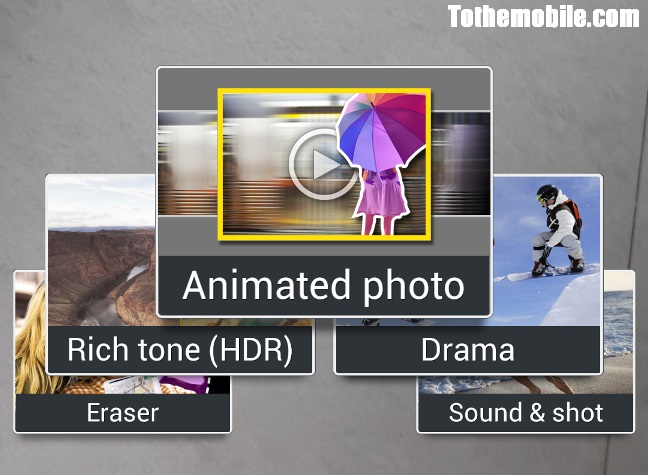
Now no need to create Animated GIF on your PC, you can capture the animated photo form your Galaxy S4 camera. In your Galaxy S4 camera mode you will find a new feature called “Animated Photo.” With this option you can create amazing animated GIFs from your camera. All you have to is change the camera mode to “Animated Photo” and capture the pictures of some moving object and the camera will create the animation of that photo within a few seconds. Check out this photo link to see the example of Animated Photo.
2. Capture ScreenShot With Palm Swipe

Now no need to root you device to take the screen shot also no need to click any hardware button on your device to take the screenshot of your Galaxy S4. You can do this easily with your Palm. This one is the new feature on the Galaxy s 4 devices. Check out how to capture screen shot on Galaxy S4 with Palm Swipe
3. Swipe With two Finger to see all Settings

In other Android phone when you swipe on the notification bar you can see some quick settings option on your device. But in Galaxy S4 you can see all the settings with a simple trick. Instead of swiping with one finger on notification bar, swipe down with two fingers and you can see all the settings on the home screen. See the screenshot above.
4. Hide Multi Window Indicator with Back Button

Galaxy S4 has also the new feature Multi Windows, which allows you to open Multi windows on your screen. If you enabled this feature on your device then you can see the multi windows bar on-screen indicator on the home screen. And most of the user don’t like that indicator on the Home screen. Here is the simple tip to hide that bar icon, just Long press the Back button on your device and the indicator goes off screen. To get it back press the back button again and now the indicator will reappear.
5. Use your Device as TV remote
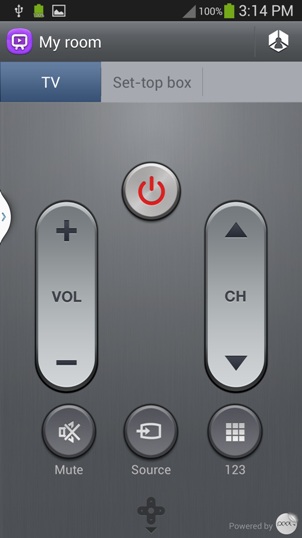
Watchon is the new application in the Galaxy S4, which alllwos you to control TV, set top box, Blue Disk player and more. All you have to setup it with your devie and you can use your phone as the a remote. If you have trouble pairing your S4 with your devices, try moving closer to the them when you set it up.
These are some of the best tips which you have to try on your new Galaxy S4. More tips are coming soon, for more Galaxy S4 updates like our Facebook page here.
