Every mobile phone in the world has built-in IMEI number and you can see that IMEI number on your device by dialing *#06#. IMEI number is very useful in so many way, with the help of this number you can locate your lost mobile phone. You should report it to your operator or police by telling them your device IMEI number, this will help them to track the usage if your device. If the Sim number is change on your device than it can also be track with he the Help of IMEI number. So note down your IMEI number in some safe place for future use, if you lost your Android mobile phone and don’t have the IMEI number with you than you can check that number on your Mobile box, or on your mobile bill.
Today in this post we let you know how you can find the IMEI number of your android device in your Google account, yes this post is only for the Android mobile users. With this simple trick you can fin your lost Android mobile IMEI number on your Google account. Once you get the IMEI number of your device you can report that number to the police or your carrier operator to block the phone and track the device.

Read Also: 3 Quick Ways To Find Your Lost iPhone & iPad
How to Find Lost Android IMEI Number
No need to install any application on your device or PC. We all know that to use android phone services you have to login your device with your Google account, after that you can enjoy all the android services on your device, Without Google account you can’t use Google play store and can’t download the application from the play store. So in this post we show you how you can recover your lost android IMEI number from your Google account.
First visit this Google dashboard link on your PC and login with your Google account, same account hat you are using on your lost android device. After the login you can see the detail of your Google account such as your profile, contacts, gmail and other services which you are using on Google services. On the same page you can find the Android section, click on the Android section.
In Android Section you can see the list of all android device which you are using with your current Google account. In the list find the android phone which you looking for and here you can see the IMEI number of that device with registered date and name of the model. See the screenshot below:-
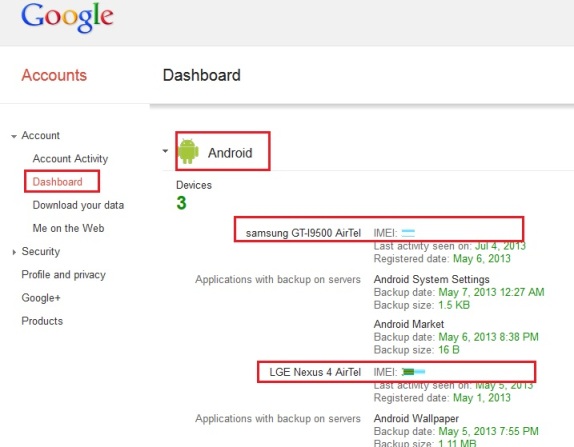
That’s it. Now note down your IMEI number and save it on some safe place. A simple and cool trick to fine the lost android device IMEI number from Google account. For more tips and trick like our Facebook page here and add us on your Google+ Circles.

I have surely liked the service from this website it has helped me a lot to get back my lost phone
dear sir,
i losted my mobile (samsung core duos ) on jun 19 2015. i could not find till now because i forgotten imei
no . i used then two number . +918157988916, +919447338916 . please informe about my imei number.
i need imei number. kindly find and send to on this my Email address
regards
siraj
Hello Sir,
Please help me to locate my phone that has been stolen last September 30, 2015…I know the IMEI but how can I search it?