Bought the new Samsung Galaxy S8 and S8+ and didn’t know How to Enable Split Screen & Multi Window? Don’t worry here are the full instructions to Enable Split Screen & Multi Window on Samsung Galaxy S8 and S8+ Android smartphone. With the help of this new feature, you can easily run two apps on the same screen Like Email and Browser or anything else you want. This feature is very handy, and you can do lots of multitasking on your Samsung Galaxy S8 and S8+.
No need to install any app or root Samsung Galaxy S8 and S8+ to enable this Split Screen & Multi Window on your phone. It is the inbuilt feature on the S8, and you can easily allow the same with some changes to your phone settings. To turn on this awesome Multi-Window feature, you need to drag the window from the top corners or long press the recent button. Follow the below mention tutorial to Enable Split Screen And Multi Window on Samsung Galaxy S8 and S8+.
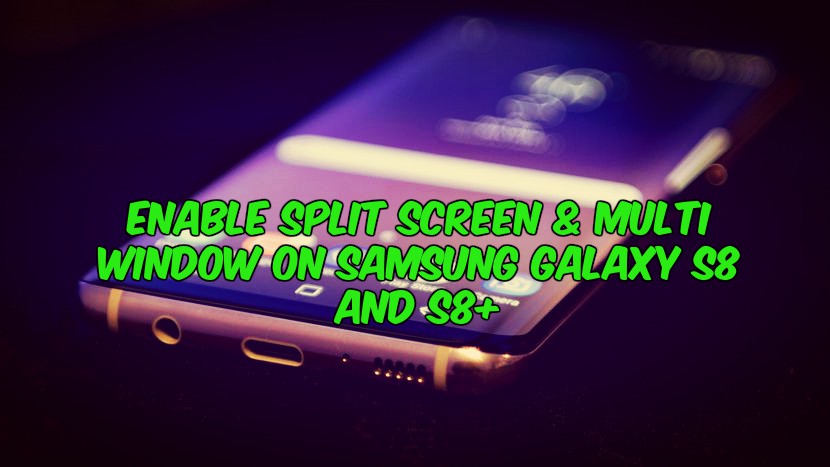
Enable Split Screen And Multi Window on Samsung Galaxy S8 and S8+
It’s simple and very easy to setup this feature on your phone. Follow the steps and enable this cool features on your S8 Android phone.
1. Go to the Phone Settings of your Galaxy S8.
2. Select Advanced features from the settings.
3. Tap the Multi Window mode from here.
4. Switch on the multi-window on the top right side of the screen on display.
5. Now in Multi-Window mode option select whether you want to Use Recents button or Pop-up view action to enable Multi-window mode.
6. If you Use Recents button, then it will Enable Split screen mode on your phone.
7. Once the split screen mode is activated on your Samsung Galaxy S8 and S8+, you can touch and hold the recent button to change the current app from full-screen view to split screen view.
8. If you want to exit the Multi window. Press and hold the Recent key while in split screen.
9. If you select pop-up view, then you can enable it by dragging the window from the top corners.

So with this simple way you can easily enable the Enable Split Screen & Multi Window on Samsung Galaxy S8 and S8+.
