MIUI 10 Android Pie Update finally starts its phased rollout for many Xiaomi phone. And the Redmi Note 5 Pro is the latest on this list. Yes, MIUI 10 Android Pie is released for the Redmi Note 5 pro. Many Xaiomi phone users are already on MIUI 10 Pie and most of them are missing the Digital Wellbeing feature of Android Pie 9.0.
If you are one of them and want to install Digital Wellbeing app on MIUI 10 Pie Xiaomi phone, then you are at the right place. Today in this guide we will show you How to use Digital Wellbeing app on your Xiaomi phone. The process is very simple and no need to unlock or root the phone. All you need 2 apps on your phone and you are done. After that you can easily Enable Digital Wellbeing app on MIUI 10 Pie Xiaomi phone

NOTE: Your phone should be on the Android Pie MIUI 10 to enabled this Digital Wellbeing Feature. So let’s get started and install the Digital Wellbeing app on MIUI 10 Pie. We tested this method on our POCO F1, Redmi Note 5 Pro, and Redmi Note 6 pro. And all these three devices are running on the latest MIUI10 Android Pie.
Steps to Enable Digital Wellbeing app on MIUI 10 Pie Xiaomi phone
1. Download the Digital Wellbeing apk from here.
2. After that install this apk on your phone.
3. After successful installation, install Activity Launcher from Play Store.
4. Open “Activity Launcher” > Tap on “Recent activities” and go to “All activities”.
5. Swipe down the activity list, you will find “Digital Wellbeing”. > Tap on “Digital Wellbeing”.

6. Tap on “com.google.android.apps.wellbeing.home.TopLevelSettingsActivity” to access “Dgital Wellbeing”.
7. Now you can uninstall the “Activity Launcher” if you want.
8. Now from Digital Wellbeing page, Turn on “Show icon in the app list”.
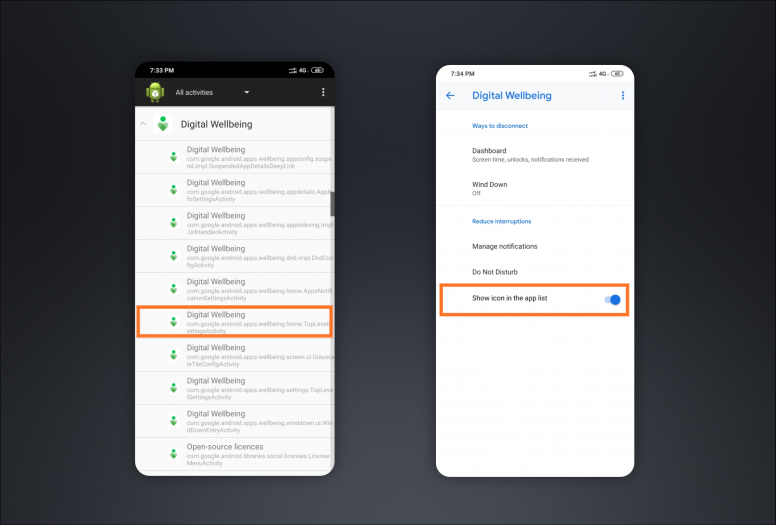
9. Go to “Dashboard” > Tap on “Digital Wellbeing” > Now give usage access to this app by turning on “Permit usage access”.
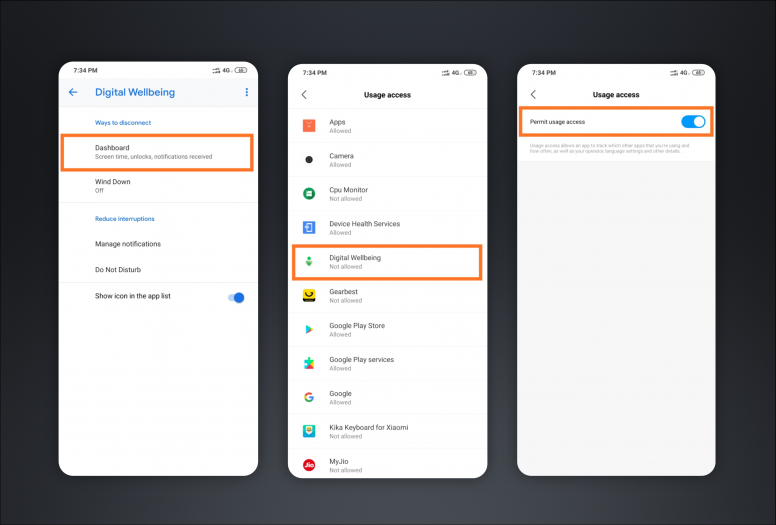
Thats’s It! Now the Digital Wellbeing is installed on your Android Pie MIUI 10 phone, and you can now enjoy all its feature on your Xiaomi phone.
Enable DIGITAL WELLBEING on MIUI 10 Android Pie Xiaomi Phon
