If you spent most of the time on internet and surfing all the popular social media sites, then you must know about the Animated Gifs or you have seen lots GIf images on those sites. Gif is an animated image which supports transparency (but not semi-transparency) and can be animated. The best part of the Gif images are that they are easy to create and doesn’t need any professional or Photoshop skills to create your own animation. There are lots of online tools available on the web which allows you to create Gif in simple and easy steps.
Today in this article we will show how you can create Gif from video on Android and iOS smartphone With GifBoom Applications and post them on the social media or other sites. This is a free application available for both iPhone and android devices. All you need to download and install this app on your device and you can easily create Gif from your saved video files or you will shoot new video and create Gif with them too. So lets take a look how t he application work on the smartphones.

Download the GIFboom application on smartphone, you will find the download link at the end of this post. Once the application is installed on your phone, open the app and create a free account with them or you will use your Facebook and Twitter account.
Now go to your profile and click on the settings button to make some changes on the application.
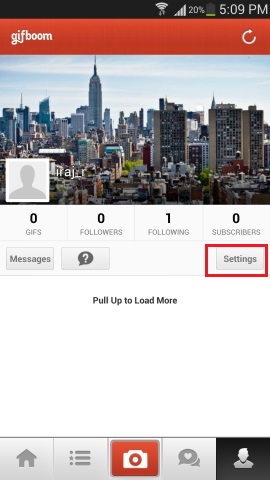
From the setting page go to Advance Settings and Enable the “Save to camera roll” option. This will allows you save all your created Gif on your device memory, so after that you will post or share them on your social media sites.
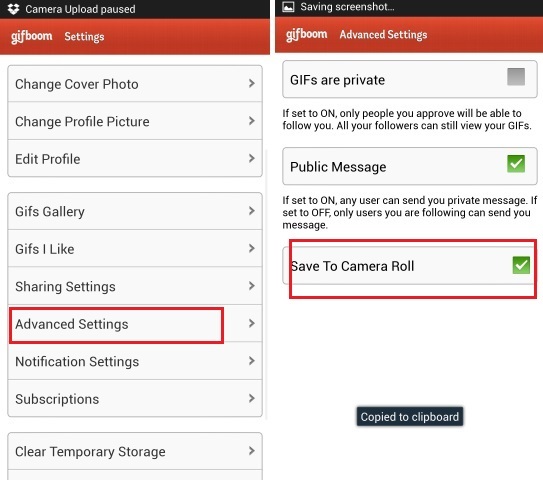
Now click on the Gifboom application camera to create your first Gif or you will use the gallery option to make animated Gif from your saved picture or videos. Once the Gif is completed you will change the speed of your GIF with live preview, add text to your animation and share them by Facebook, Twitter, Tumblr, Email and MMS. Not only you can find lots of other GIf pictures on your feed, follow the members on Gifboom app same like the twitter and post your Gif on the Application Stream.
Download GifBoom App For Android
Download GifBoom App For iPhone
