Few Days back Xiaomi announced the MIUI 8 and MI Max smartphone in china. After that most of the user want to check the new OC MIUI 8 and some of them manage to get the wallapaper and theme of MIUI 8. As we all know thqat MIUI 8 is not available for public download yet. Mi fans have to wait to get the flavor of MIUI 8. So most of the MIUI developers comes with the new themes which are based on the MIUI 8. MYUI 8 theme is the latest one which is based on the new version of MIUI. If you are interested then uyou can test the same on your Xiaomi android phone.
The new theme comes with the new Icons, Bootanimation, Notifications UI, System Framework, Per App Framework, System Apps, Lockscreen and Wallpapers.

Download MIUI 8 Theme MYUI 8
First Let’s see some live preview of MYUI 8 theme. You’ll be tempted to get the theme.
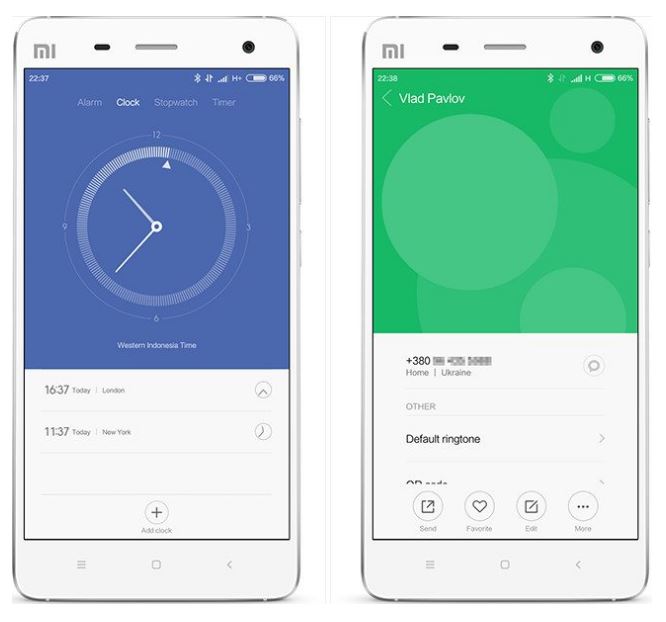

Step 1. First Download miui 8 Theme From below mention link.
Step 2. Now launch a file manager and open the MIUI folder on your Xiaomi phone.
Step 3. Then Open theme folder & paste Mi Max theme file here to instal the theme.
Step 4. Once complete, Reboot your device.
Step 5. Now Open the theme app from app drawer or Go to Settings > Themes.
Step 6. From here select offline option & choose your favorite MIUI 8 Theme & Apply.
Step 7. Then Reboot your device & getting a little taste of MIUI 8.
Enjoy!!!
