With the launch of new Nexus 5 Android smartphone Google introduced the new Google Experience Launcher. The new Launched come with lots of new feature and improvement such as new translucent status bar, new Google Now with Ok Google hotword etc. There are so many free launchers are available on the Google Play store, but these new feature are not available on those free launched. If you an Android user and want to try the new Google Experience Launcher on your smartphone without rooting your device or any installing other tweaks, then you have to try the new free application KitKat Launcher ( Android 4.4).
The new KK (Katkat) Launcher is created by XDA Forum Member kkappteam. The Launcher provide lots of new feature which you will try on your old android device such as Translucent status bar, icon theme, compatible with themes of Nova launcher, ADW, GO, Apex launcher, hide app in Drawer and lots more.
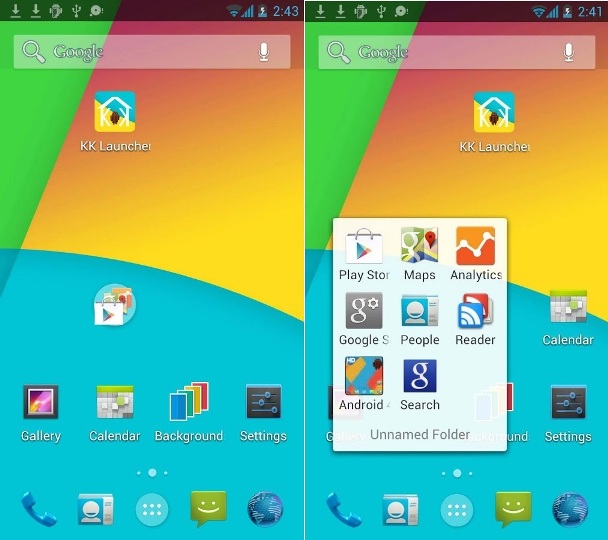
To get the taste of Android 4.4 Kitkat launcher go the Google play store and search for the KitKat Launcher (Android 4.4) and install it on your device. You will find the direct download link at the end of this article. All you have to install this application on your android and enable the launcher. The application support to all the android smartphone above than Android 4.0.
The launcher is highly customizable home replacement. With the helps of this launcher you can Enable/Disable wallpaper scrolling, Hide icon text, Set icon size, Set desktop and drawer gird as per your choice and with Nexus 5 HD wallpapers.
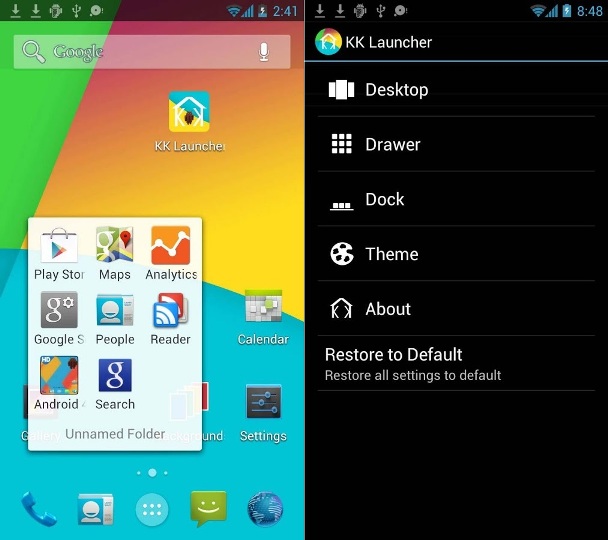
Some Best Feature of KitKat Launcher ( Android 4.4)
1. Based on the Android 4.4 launcher, support for Android 4.0+ users
2. Support icon theme
3. Support hide app in Drawer
4. Translucent status bar
5. Allow swipe right to enter Google Now (depend on your version of Google Search)
6. Nexus 5 HD wallpapers
7. Compatible with themes of Nova launcher, ADW, GO, Apex launcher
To try some more Nexus 5 Application on your android device read this guide Download Google Nexus 5 Launcher And Other Apps on Your Android
