If you have the habit of forgetting your android phone on your home or some other place. Then this article is definitely for you. Today we found a new android application called “I Forgot Mobile”. An application which allows you to get the emails alerts on your inbox about all your missed calls and incoming text messages. With the help of this free application you will be able to check out all your text messages and missed calls on your email when you forget your phone in home. The application is pretty simple to use, all you have to configure email ids and select options whether you like to get emails of Missed calls, Text messages.
The application is free to download and you will install this application on your mobile from the Google Play store or you will find the download link at the end of this post. Let’s take a look how the I Forgot Mobile application work.
Read Also: Receive Android SMS on GMail With SMS2Gmail
First Download and install the app on your mobile device. Run the application and on the first screen of the application you need to set up the email account you want to receive your messages. See the screenshot below:-

For “Email ID” and “To Email ID,” you’ll want to enter in the same Gmail address. Once the email information is confirmed, the app will send a test message to the email account. Now the application is activated on your phone and you will receive all the alerts on your Gmail inbox account.
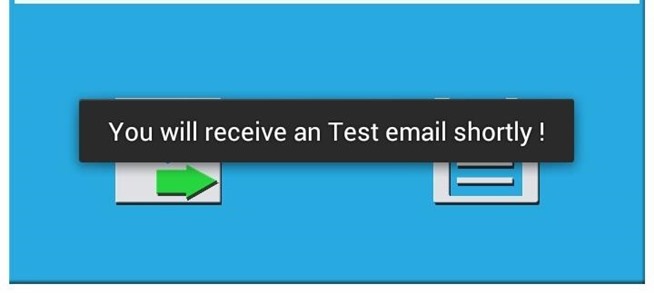
To use this application you need a WIFI or Mobile Internet connection. The apps has also the paid version which has some extra feature such as Enable Application with a missed call and lots more. In case if “IFM Switch” is OFF and you forgot your Mobile. Just give two missed calls within one minute. That’s it “IFM Switch” will become ON and your mobile will start sending Missed calls and Text Messages as emails.
