MIUI 7.1 Global Stable ROM is now available for most of the Xiaomi Android phone. The new ROM comes with lots of new features and improvements. The new MIUI 7.1 Global ROM is available for Mi 2/2S, Mi 3, Mi 4, Mi Note, Mi 4i, Redmi Note 4G, Redmi 2 / Prime, Redmi 1S, Redmi Note Prime, Redmi Note 2, Redmi Note 3G, Mi Pad. Now users can apply this update on their phone and enjoy the new MIUI 7.1. The Update is already rolled out and most of the users already update their device and enjoying the new official ROM. If you are the user of any of these devices and can’t wait for the OTA update then you can install the same manually with the help of recovery. All you nee a ROM zip file and have to flash from the recovery of your phone. If you are new and don’t know how to do this here is the proper guide which you can follow on your phone and update the same.
The process is very simple and takes only a few minutes. Before following the below mention tutorial do take the full backup of your phone.
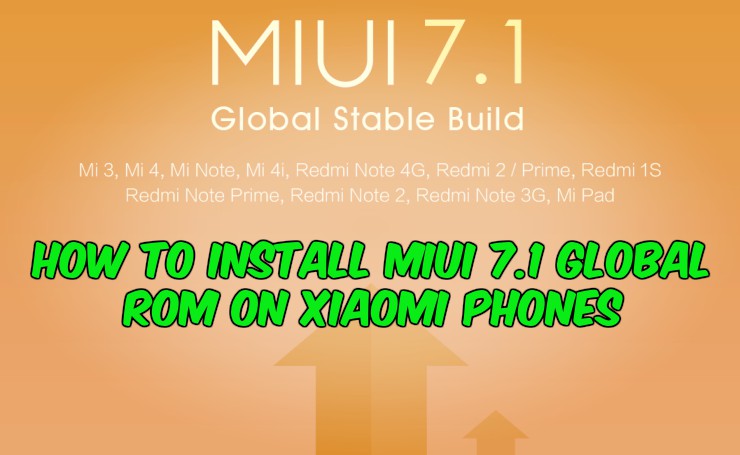
Install MIUI 7.1 Global ROM on Xiaomi
First the most important step are download the MIUI 7.1 ROM zip file on your phone. You can find all the Official link of MIUI 7.1 here.
Download the zip file and save in on your phone internal memory. After this Rename the downloaded ROM file to ‘update.zip’ on your phone with the help of file manager or file explorer.
Now enter the Recovery mode of your device. There are 2 methods to do it as follows:
Method 1: Launch ‘Updater’ app on your device, click the ‘…’ icon at the top-right corner, and select ‘Reboot to Recovery mode’ to enter.
Method 2: You can also turn off your device and then hold both Volume+ button and Power button at the same time to enter Recovery mode.
Once you phone in recovery mode, use the Volume +/- to select up/down, and Power button to confirm. Now choose the language you use on your recovery screen, select ‘Install update.zip to System One’ and confirm, and then your device will begin updating automatically.
Wait until the update is completed, this will take some time to complete the installation process. Choose ‘Reboot to System One’, and then your device should boot to the new version.
First boot will take some time once the phone is booted you can enjoy the new MIUI 7.1 on your phone.
