One of the best feature we like on Samsung Galaxy mobile phones that they have the inbuilt feature which allows your locate, Track, Lock and Wipe Data from our lost mobile. No need to install any third party application to find your lost device. There are tons of free application on Google android play store which works like the same you can find some of the Anti theft free application here. But In Samsung Galaxy Device you don’t have to install these application to find your lost device. To use this feature on your device all you have to create and add Samsung Account on your device and after that you are ready to Locate & Track Your Lost Samsung Galaxy Mobile From Your PC.
The web app name is Find my Mobile and which is the part of the Samsung application, to use this service all you need Samsung account. So lets take a look how you can track and locate your stolen Samsung Galaxy model with Find my Mobile web application.

How To Locate & Track Your Lost Samsung Galaxy Mobile with Find my Mobile
Step 1. Go to your Samsung Galaxy mobile device Settings > Account > Add Account and Add Samsung Account. To add Samsung account you have to create a new account with the Samsung from your Galaxy Device.

Step 2. Once the account is create with the Samsung you are ready to use all the web apps from the Samsung on your device. No lets take a look how the Find my Mobile web app works on PC. Now go to your computer and open content.samsung.com website on your browser.
Step 3. On the website login with your Samsung account user id and password, after the login your can see the Find My Mobile feature on the top page of site. Now click on “Find My Mobile” option.
Step 4. Now on Find My Mobile page you can see lots of option on the left sidebar such as Locate my mobile, Lock my mobile, Ring my mobile, Call / Message forwarding, Call logs, Wipe my mobile and Unlock my screen.
Step 5. With Locate my mobile feature you can see the location of your lost device on the maps. Lock you device with a pin number from your PC and With the Ring my mobile you can send a sound alert on your device with a display message. see the screen shot below:-
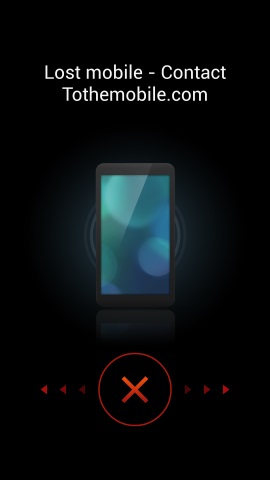
Also you can retrieve all you latest call logs on your PC and wipe all the personal data from the device so no one can use your personal files and data.
One of the best way to find the lost phone without installing any android application on the Samsung Galaxy Device. The application is free to use and currently works only on the Samsung Galaxy Device. So what are you waiting for create a Samsung account on your Galaxy device and enjoy the feature of the Samsung App on your device.

I want to block my stolen Samsung galaxy trend neo,which contacts must I call?
I lost my Samsung trend neo nd want to block it