Sometimes when you are watching video on your Android smartphone or reading some emails and at that time to read any text message or reply it you have to close that window. At that time you have to switch to the message app and again switch back to what you were doing previously. Now you will send and received messages anywhere with Floating Texts and no need to stop what you are doing. Thanks to XDA member manuja95, who comes with the small and handy application called Floating Texts. Which allows you to see your text without stopping what you are doing, not only this you can reply the message from the same screen without closing the screen or without switching the app.
The Android application is free to download and available in the Google play store. The app has some great feature which you never seen before like display text messages on top of all your screen, reply from the same popup screen, swipe multiple text messages, Turn on/off SMS popup, Customize the message popup color and more.
An awesome application to receives text message on floating screen. Once the application is installed on your device, all you have to enable the application from the main screen and select the alert duration in seconds. You can also customize the message popup’s color from the theme section of the application.
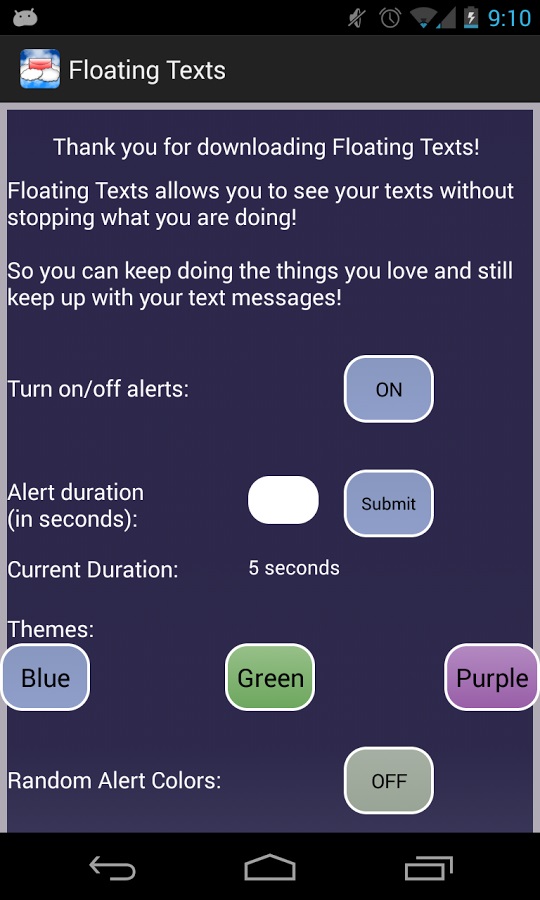
That’s it, now whenever your received the messages on your device, you will see the new pop window on top of your android smartphone homescreen, from here you will read the message and reply the same without quitting your work. See the screenshot below:-
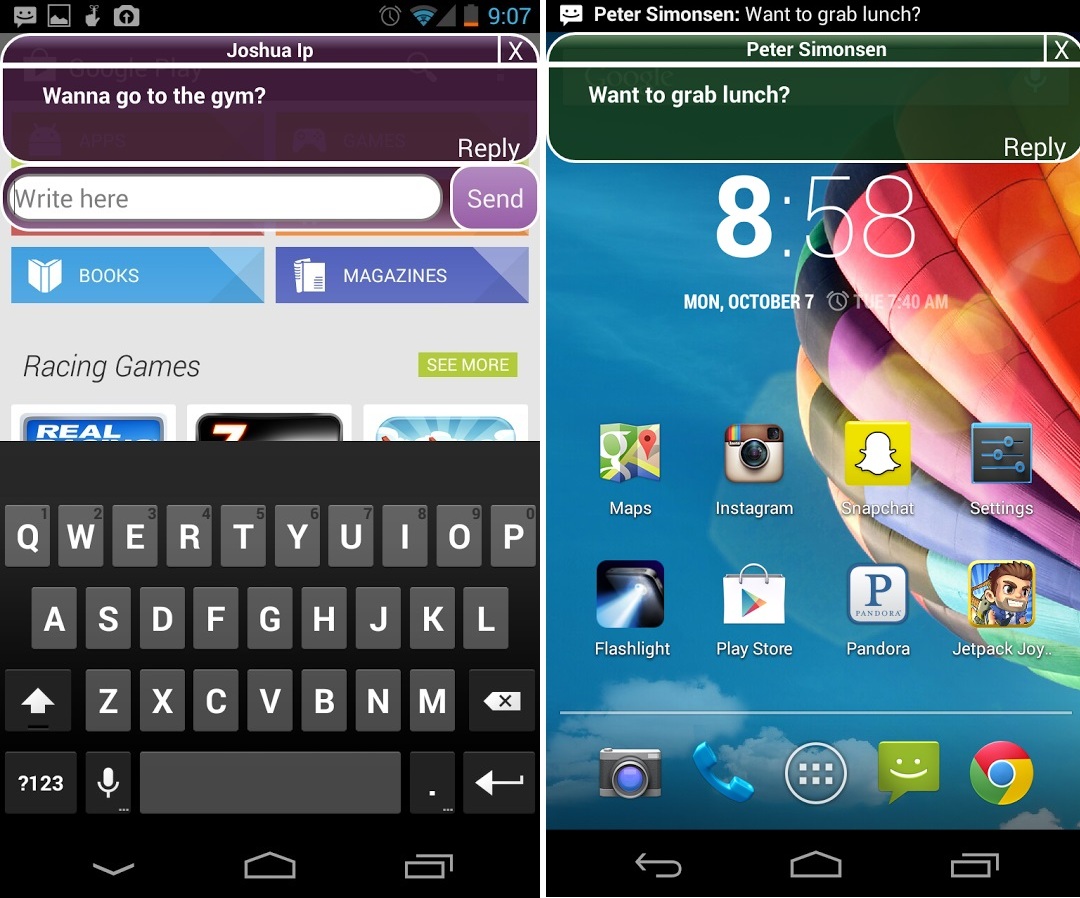
Features of the Floating Texts Android Application
– Display text messages on top of all apps
– Reply to texts instantly
– Swipe through multiple text messages
– Real-time updating texts
– Display text message after unlocking
– Turn on/off SMS popup
– Customize the popup duration
– Customize the popup color
– More!
Check out the Video Demo below:-
If you’re looking for a new and simplest way of viewing and replying messages from the android, then you must have to try this application on your smartphone. Download the application from the links below and give Floating Texts a shot.
Download Floating Texts App here
