Galaxy S4 is the latest smartphone from the Samsung Mobile and powered with super good looks and some awesome applications. But most of the users are complaining about that there are some unwanted application on the device which they don’t want to use and want free up some space from the device. And most of these application eating your system resources and main reason of the overheating problem in Galaxy S4 model. So in this post we let you know how you can remove all the unwanted (System apps or Bloatware) application from your Samsung Galaxy S4 and make your phone’s system lighter and improves the performance of your android phone.

With the help of this guide you can safely remove all the unwanted system application from your new Samsung Galaxy S4 device. But before following this guide do take the full backup of your device, we recommend you take the nandroid backup of your device, so in case you mistakenly delete something important, you can simply recover the entire operating system from the backup. And yes to follow this method you need a rooted device, don’t know how to root your device here is simple and easy guide to root your Galaxy S4.
To follow this guide you have to install Titanium Backup android application on your device, you can find the application for the Google play store the application is free to use or you can find the Download link at the end of this post. Once the application is installed on your device. Run the Application on your Samsung Galaxy S4, once you are on the screen of the application. You can see the option Backup/restore option on the application screen. Here you can find all the list of system applications. See the screenshot below:-
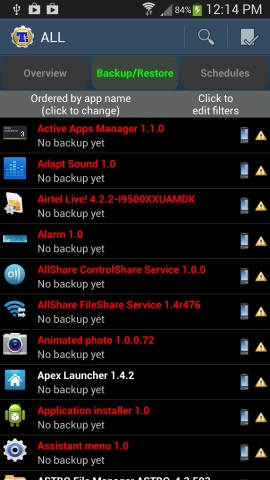
From this list all you have select the application that you want to remove from your device, once the application is selected you can see the Uninstall option on the application screen. From here you can freeze the app or uninstall it with a single click. The application has also the option to backup the application first, so if you want to get the app back, you can simply defrost it or restore it using Titanium Backup.
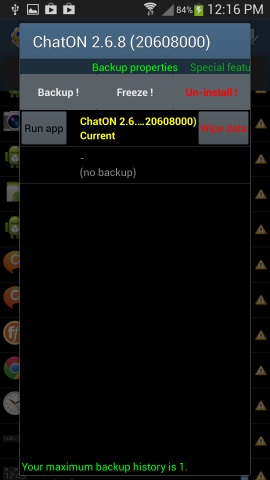
This is definitely the safest method to remove all the bloatware from your Samsung Galaxy S 4 smartphone. But remove only those application which are safe to remove, don’t remove the system files form the device, this will create some problem with your device, if you face some problem with your device, then you can restore the backup from the Nandroid backup that you created above.
