Xiaomi released the new version of Game Turbo 5.0 for the Global MI, Redmi and POCO Phones, This time Xiaomi completely changes the whole UI of the Game Turbo or Game Space app. The new UI is only for Global users and will not work for the China devices. In the recent update of the MIUI, Xiaomi released this new Game Turbo 5.0.

The app comes with lots of features like boosting the performance of the device while gaming, Screen Record, Voice change, and lots more. Recently the company released the Game turbo 4.0 in china and after a few days of the release of 4.0, the company released this new Game Turbo 5.0 for Global Phones users.
If you are a Xiaomi phone user and want to try this new Game turbo on your phone, then here is the complete tutorial which you can follow on your Xiaomi, Redmi, POCO Phones and enjoy all the new features of this new app. All you have to install two apps on your phone and you are done, after that, you can use the new Game turbo app on your device.
Game Turbo 5.0 Screenshots
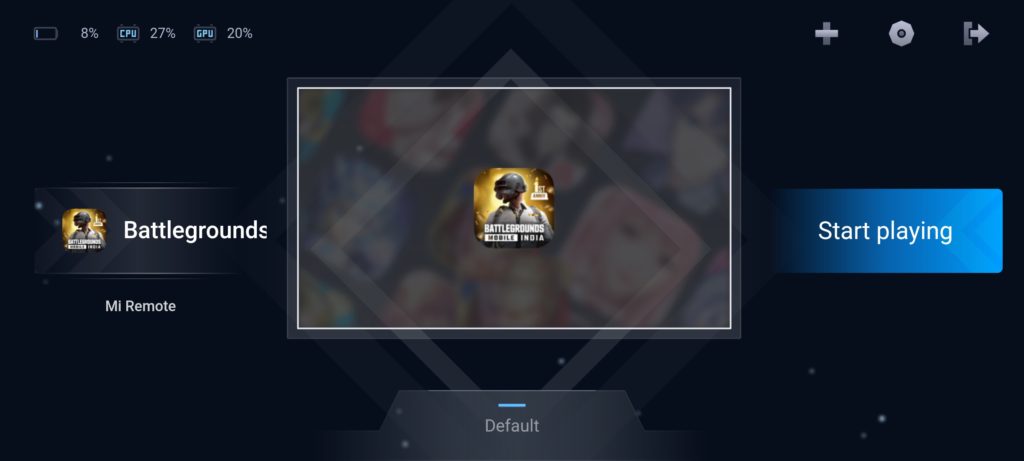
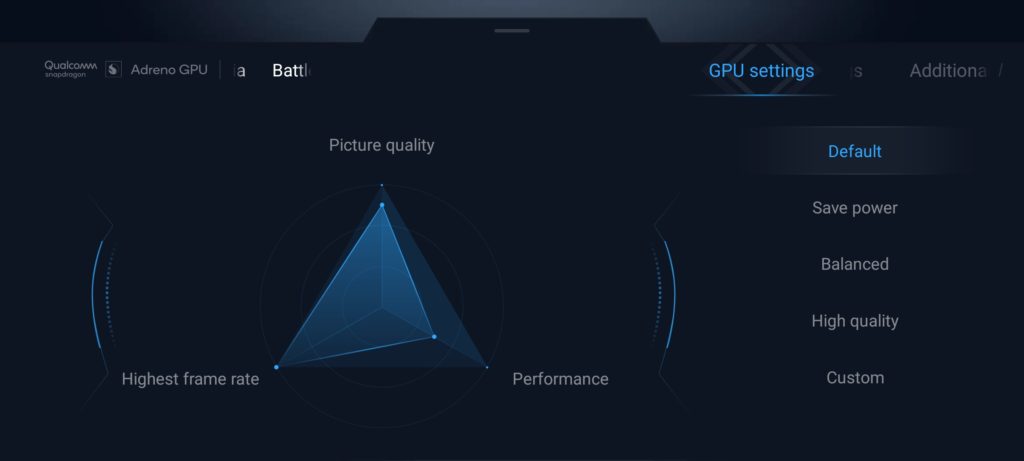

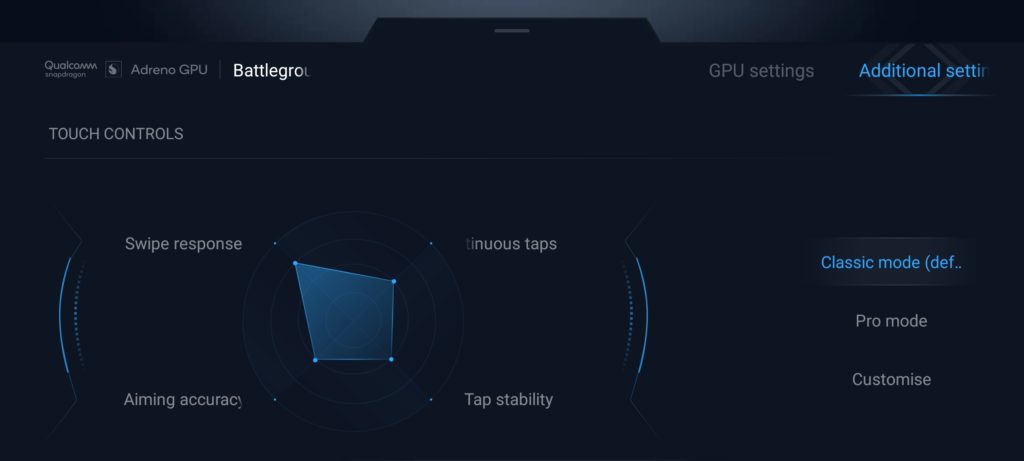
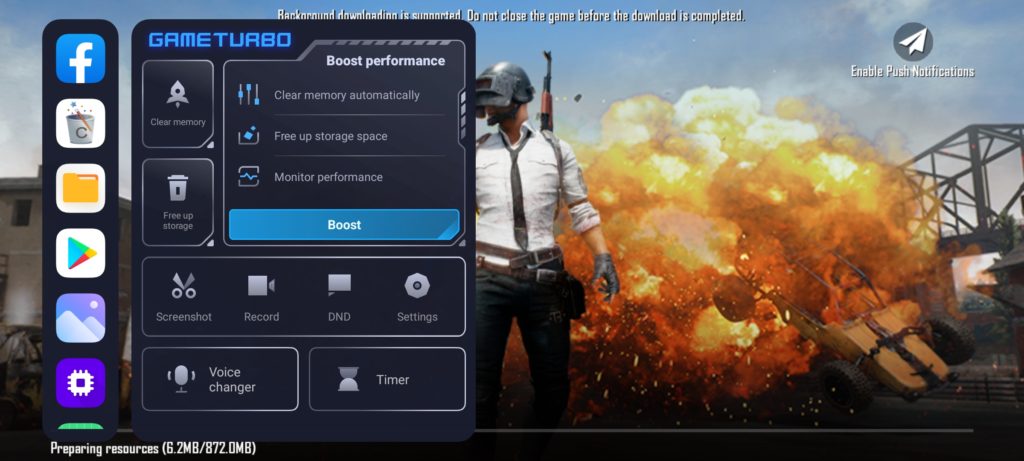

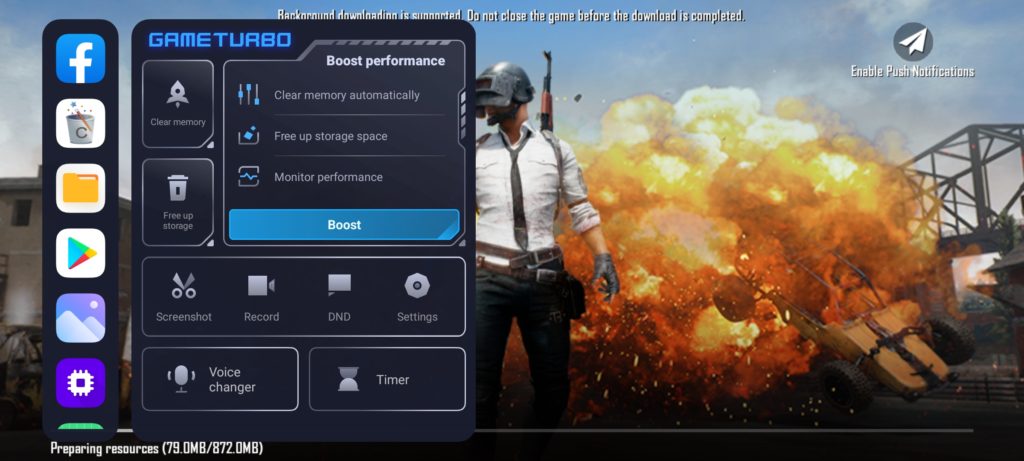
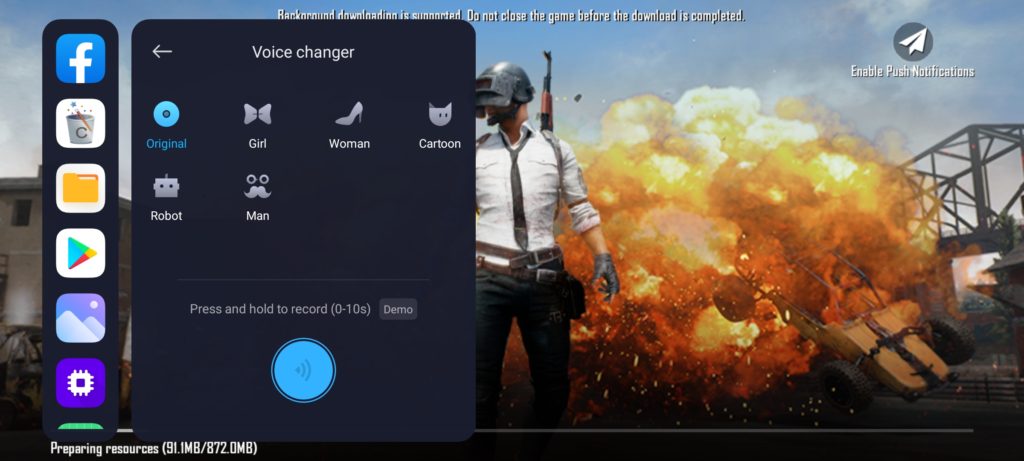

How to Install Game Turbo 5.0
1. As I mention above to install the new game turbo all u have to install two apps on your phone, below are the link to these apps, download and save them on your phone
Download Game Turbo 5 Apk
— Download the Security App apk here. (June 23 Update)
— Download the Security App apk here.
— Download System UI Plugin Apk here
2. Install these two files on your Xiaomi phone one by one and you are done.
Video Guide – Install NEW Game Turbo 5.0
That’s it. Now the new Game Turbo 5.0 now is successfully installed on your Xiaomi, Redmi, and POCO Phones. Please don’t try these apps on your China Beta as it’s rolled out for global and it might break things on China Beta. If you are facing some issues with the app then you can leave the comment below, we will help you to fix that problem !!!

