Recently Google launched the Pixel 6 and Pixel 6 pro in the market. Both the phone comes with android 12 and with some advanced features. Magic Eraser Tool is one of them, which allows you to remove unwanted objects from the background of pictures. And the tool is exclusive of the Google Pixel 6 series phone. But you can enjoy the same on your Pixel and Non-Pixel Android phones. To use this tool on your phone all you have to sideload on apk file ith SAI installer and you are ready to go.

We tested this method on our Pixel 4A and Xiaomi phone and it works without any problem. So here is the proper guide to install the latest Magic Eraser tool on your Android. Read all the steps very carefully and follow them as mentioned below to enable this feature on your android phone. In a pixel phone all you have to sideload one app, but in non-pixel phone, you need a rooted phone to flash a magisk module spoof your device as a Pixel.
How to install Magic Eraser Tool on Your Android
First Method for Google Pixel Users (Non Rooted Method)
1. Install the Split APKs Installer (SAI) app from the Google Play Store.
2. Now download this Google Photos apk and save it on your phone.
3. Once the file is saved on your phone, run the Split APKs Installer on your phone. Tap on “Install APKs” and select “System file picker.”
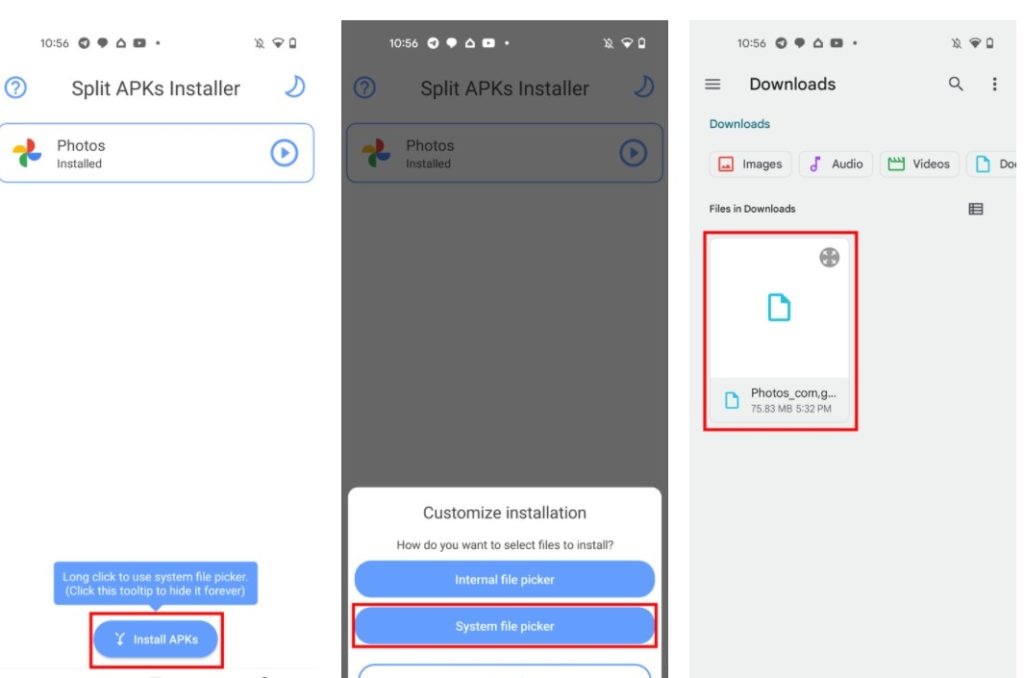
4. Now the select the APK file that you downloaded from the above mention link and Hit “Install” and allow SAI to install unknown apps. A pop-up will take you to the right settings screen.
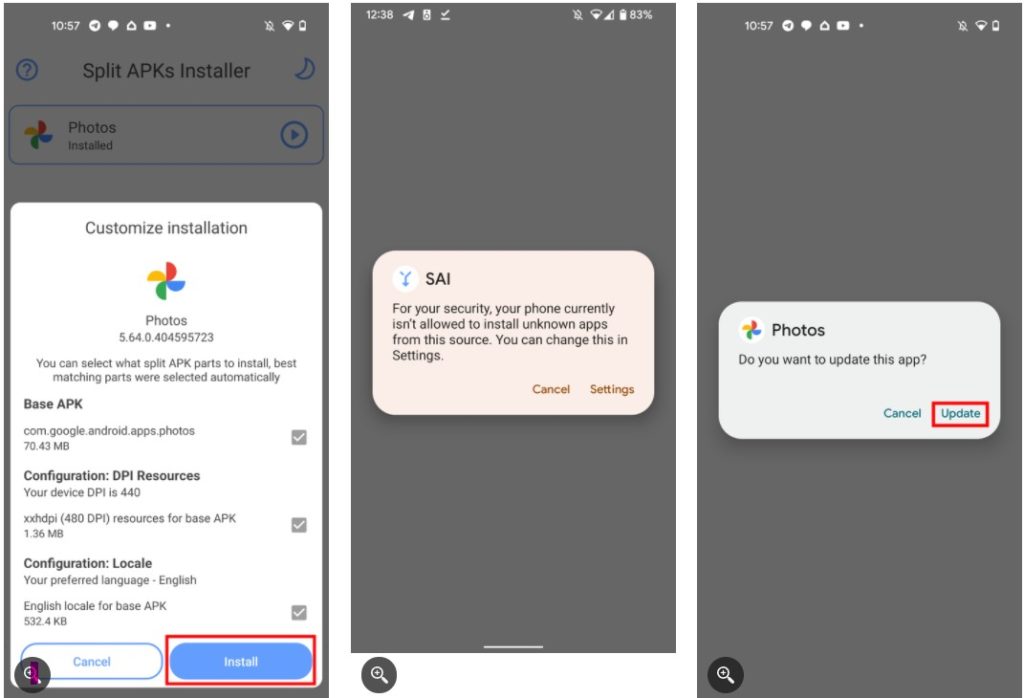
5. Click “Update” in the system install prompt. Now the Google Photos app will install on your phone.
6. Now open the google photos app and enjoy the Magic Eraser Tool from the Google photos edit tool.
Second Method for Other Android Phone on AOSP ROMS (Rooted Method)
1. Download this Magisk Module Zip file on your Phone.
2. Now Flash the Magisk Module with Magisk Rooted App and Reboot the System.
3. After flashing the Module, Follow the First method (First Method for Google Pixel Users ) on your phone and you are done.
So this ay you can install the Google Pixel 6 Pro Magic Eraser Tool on Your Android
Via- Androidpolice

