If you the Android Phone user and want to enjoy some of the best sounds from your Android smartphone. Yes, you can do that with one simple trick, but for that, you need a rooted phone with the TWRP custom recovery. If you already have the Rooted phone then all you have to Install Dolby Atmos mod on your phone and you will feel and experience great sound on your smartphone.
By default, only Lenovo K4 Note comes with this Dolby Sound features, But thanks to XDA developer who managed to ported the file from the Phone and created the Dolby Atmos mod for other Android phones. This will work on all devices (starting from Android 4.3) since it is a software effect.
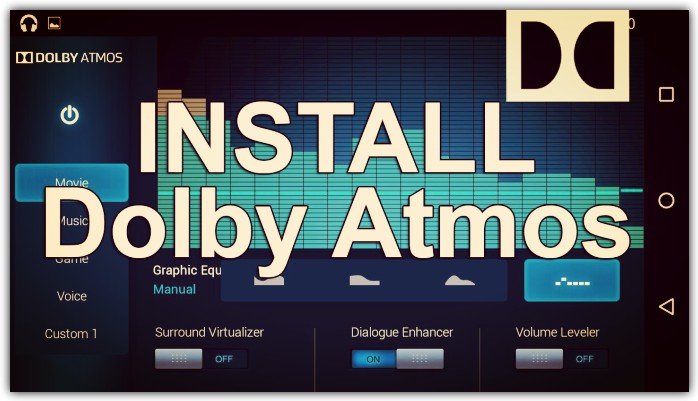
So here in this guide, we are sharing the details about Dolby Atmos Sound mod and how to install the Dolby Atmos Sound mod on your android phone. As we mention above to get started all you need a rooted phone If you don’t have the Rooted phone. Then visit TECHNOBUZZ.NET and check out some rooting guides there.
Read Also: How To Enable Google Assistant on All Android (Nougat and Marshmallow)
If you want to listen to the high-quality music on your ordinary android device then you have to follow this tutorial to install the Dolby Atmos on your android smartphone.
Features of DolbyAtmos:
- Works well with android default music player app
- Clean and easy to use
- Provide High-Quality Sound and Music
- Preloaded Equalizer
- Much more.
How to Install Dolby Atmos On Any Android Device
We Tested this Trick on Our Redmi and Nexus phone and it works like a charm.
1. Download the Dolby Atmos package file from HERE. And save the Zip file on your phone.
2. Now boot your Phone in the TWRP recovery mode. By pressing both volume down + power key.
3. Once you entered in TWRP recovery mode, now tap on the Install option and locate the Dolby Atomoz zip file that you saved in step 1 on your phone.
4. Now select the zip file to install Atmos sound on your phone.
5. This file will be going to flash it might take 15-20 seconds to completion.
6. Once completed, Reboot your phone, and enjoy the Dolby Atmos sound quality on your Android phone.
We hope this guide is really helped you to install Dolby Atmos Sound on your android smartphone. If you have any problem then feel free to ask in comments
