Most of us are waiting for the release of Battlegrounds Mobile India, and last month the game was listed for pre-registration on Google Play Store. And now the early access of the game is released for the Beta testers. Yes, Battlegrounds Mobile India is finally live in India today. So here in this guide, we will tell you how to install the Battlegrounds Mobile India On Your Phone. Here in this guide, you will find the latest version of Google Play Store and APK + OBB file of Battlegrounds Mobile India game.

Download Battlegrounds Mobile India (2021)
The official release date of Battlegrounds Mobile India is June 18. However, a beta version of the game is live right now and many users are enjoying the game on their devices. In this article, we will tell you how to join the beta and download the game, and jump right into the action with Battlegrounds Mobile India. So lets get started and install the BGMI on an Android phone.
Install Battlegrounds Mobile India Early Access via Google Play Store
The process to download Battlegrounds Mobile India beta is pretty easy all you have to visit some link on your phone and after that, you can play the game Here’s what you need to do.
- On your smartphone visit this link to join the Battlegrounds Mobile India beta version, this will allow you to access the game early.
- Once you have joined the beta program as a tester, you will be able to install BGMI on your phone. Make sure you are logged in to Play Store with the same account you used to join the beta.
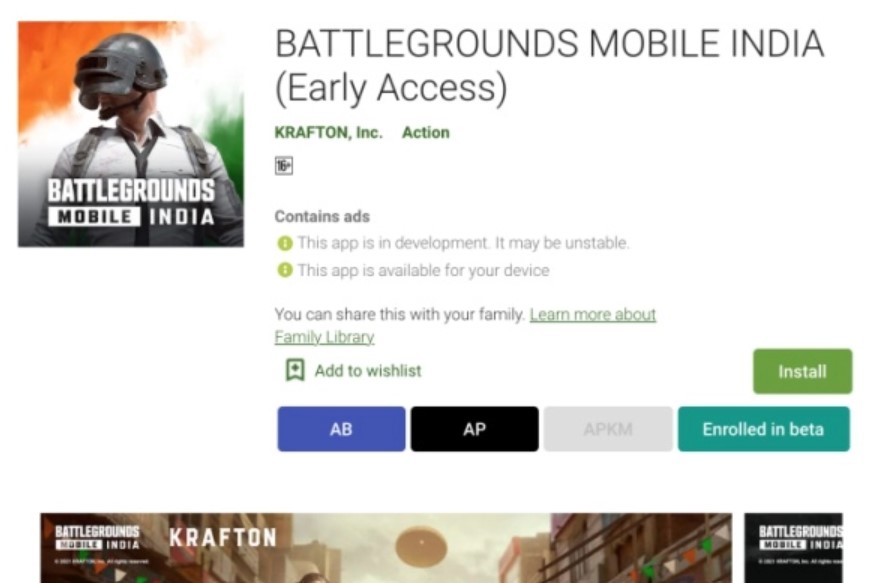
If this method will not work for you, then follow the below mention guide to install the APK and OBB files of Battlegrounds Mobile India.
Download and Install Battlegrounds Mobile India with APK + OBB Files
- Download the Battlegrounds Mobile India Early Access APK and OBB files from this Link | Mirror Link . Unzip the folder on your phone and you will See APK and OBB files in the folder.
- Now install the Battlegrounds Mobile India APK on your phone. But remember not to open the game right away. Tap on the “Done” button and move to the next step.
- After the installation process is done, users will have to copy and paste the OBB file. Here is the route for it: Internal Storage > Android > OBB > com.pubg.imobile . Paste the copied file in the com.pubg.imobile OBB folder.
Android/obb/com.pubg.imobile/main.15255.com.pubg.imobile.obb
- If you are not able to Copy files in a Folder to not able to access the folder, then check this video How to access Android Files.
- After this, Try to launch the game by tapping its icon. Users should now be able to play the game.
So that’s how you can download Battlegrounds Mobile in India right now

