Recovery Mode option in Android can use for many things like to install system updates manually, to install apk files or wipe data / factory reset the android device and tablet. You can also use this mode to install custom ROMs via custom recovery option or you can take full backup of your device with nandroid backup tools. Every Android device has different option to enter in the Recovery mode.
Today we come with free android app which allows you enter the recovery mode on your Android mobile or tablet very easily. All you have to do is install the app on your device and you are ready to use this app.

Read Also: Backup Android Device with These 6 Best Apps
How to Enter Recovery Mode With Quick Boot (Reboot) App
NOTE:- To use this app you need a rooted device otherwise this app will not work on your Android device.
Step 1. Go to the Google play store from your Android device and install the Quick Boot (Reboot) free android app on your device.
Step 2. Now the app is installed on your device, run the app from your device.
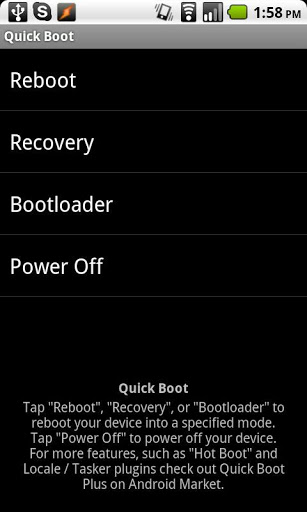
Step 3. On the app you can see 4 options: Reboot, Recovery, Bootloader, Power Off.
Step 4. Now click on the “Recovery” mode option to enter in the recovery mode of your device. With other options you can Quickly and easily reboot your device, power off your device, or boot your device into bootloader mode.
That’s it now your device will enter in the recovery mode, this app will work on any android mobile or tablet. But to use this application on your device you need a rooted mobile or tablet.
