Enable Camera2 Api is must for the Android Phones to install the Google Camera. Without doing this you can’t able to run the Google camera port on your phone. Now here in this guide, i will show you How to Enable Camera2 Api On Xiaomi MIUI Phones. This guide will work on all Xiaomi Phone whether it’s running on MIUI 9 or MIUI 10. All you need a rooted phone with the Custom TWRP recovery. After that, you have to install one zip file on your phone and you are done.
We tested this method on our Redmi Note 4 and Note 5 pro and it works without any problems. As mentioned above to implement this method you need a rooted phone. If you are not the rooted user then this guide is not for you and you can’t install google cam on your phone. So let’s get started and Enable Camera2 Api on the MIUI phones.
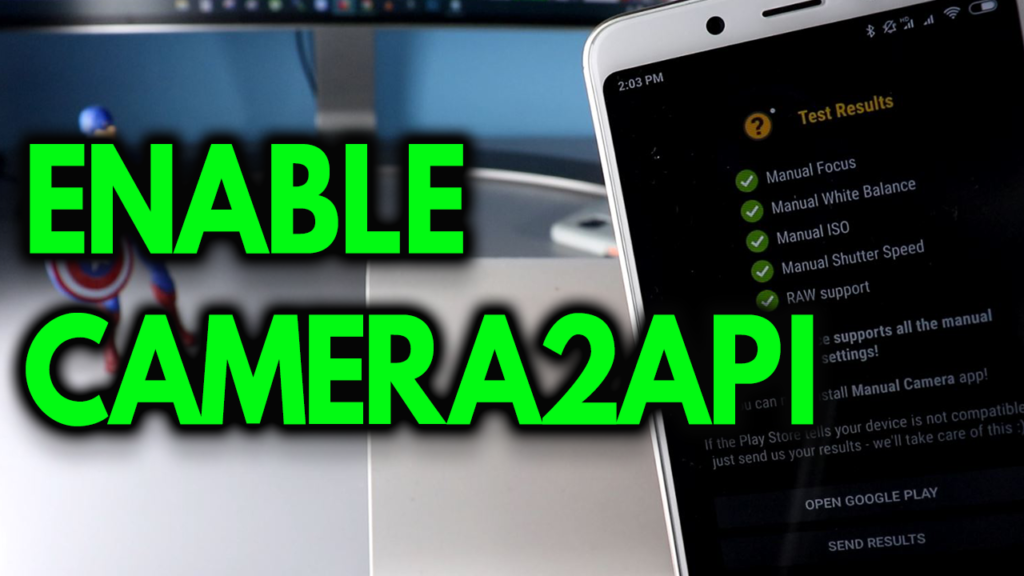
Download Camera2 Api Zip file to Enable Camera2 Api
Below is the download link of the Camera2 Api zip file, which you have to install on your phone with the help of the TWRP recovery. Download the file and save the zip file on your phones internal memory.
Download Link Camera2 Api zip file
Steps to Enable Camera2 Api On Xiaomi MIUI Phones
1. Save the Camera2 api zip file on your phone and boot your phone in the TWRP mode.
2. To boot your phone in TWRP mode. First, turn it off and hold the Volume up + Power buttons.
3. Once the phone is booted in the TWRP mode.
4. Tap on the install option and select the Camera2Apis zip file and install the same on your phone.
5. Once the file successfully installed on your phone. Reboot System.
Video: Enable Camera2 Api On Xiaomi MIUI Phones
Now camera2 Api is enabled on your Xiaomi phone and now you will use the Google camera port on your phone. Enjoy!

