Samsung Galaxy S4 is one of the most popular smartphone these days, the phone is packed with lots of awesome new features. Galaxy S4 Lockscreen is one of them, We all know that all the android phone comes with the lock screen feature, but S4 lockscreen is different from all of them. All the S4 Smartphones has the beautiful lock screen capable of giving you a wide array of customizable effects like ripple effect and light effect on the lock screen. Not only this, in S4 lock screen you will change the fonts size, add widgets, change clock size, add shortcuts and lots more. Now you will enjoy the same S4 lockscreen and effect features on any of your android mobile easily with the Galaxy S4 Lockscreen android application. The application is free to download and works on any ICS+ device.
So, let’s take a look how exactly the application works on android phones and how to setup the lockscreen on your device easily. To get started all you need an android phone with Wi-fi of Data connection enabled. Run the Google play store application on your phone and search for the Galaxy S4 Lockscreen application to install or you will use our download link to install the application, you will find the link at the end of this guide.

Once the application is installed, run the application and from the main page of the application select the “Enable Galaxy S4 Lock screen” option. Now the lock screen is activated on your device, to change the effect on lock screen, click on the lock screen effect and choose the effect which you want to use like ripple effect or light effect.
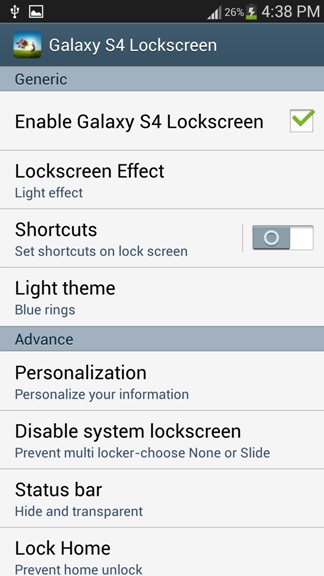
There are few more customizations which you can play with, You will change the fonts size and fonts, change the clock fonts size and text, add personalize text on lock screen. To use these feature just tap on the “Personalization” option and here you will do lots of change on your lock screen. See the screen below:-
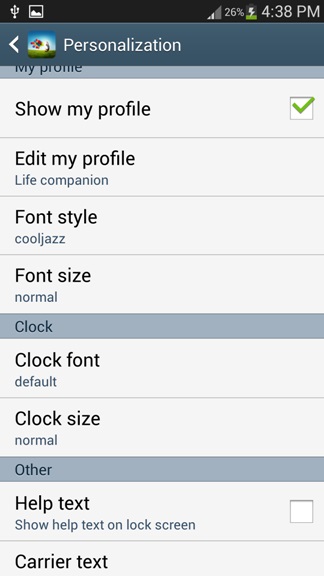
The lock screen is very complete and smooth, easy to use. Once of the best and easiest way to experience the Samsung Galaxy S4 Lock screen on any android mobile phone. ‘
