Yesterday one of the Tothemobile.com reader ask us a question “How Hide Apps on Android Mobile phone and tablets”. I know most of the user are looking for the same question on the internet to hide all the unwanted application from the Android app drawers. Today, I am here let you know how to hide most of unused application icons on your android phone with helps of some free home launchers. There are lots of apps are installed on our Android phone that you don’t want to access on our Android phone and want to hide it, the best way is to remove all those bloatware from your device. But if you don’t want to remove them, then follow the below mention steps on your android smartphone or tablet to hide the applications on your app drawer.
To do this all you have to install any of these launchers on your device Apex Launcher, Nova Launcher and GO Launcher EX. All these application are free to download and you can easily download them from the Google play store or you can find the download link at the end of this post. Just install any of them and follow the step below:-
How to Hide Apps in Android mobiles
1. Apex Launcher

Once the launcher is installed on your device, run the application and go to the settings of the launcher. Now Go to drawer setting on top see Hidden Apps then check/uncheck the boxes there. After that hit the save button and all the selected application are hidden on your App drawer.
2. Nova Launcher
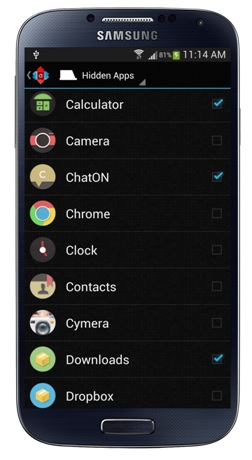
Run the Nova Launcher and from your home screen Click on the Menu > Nova Settings > Drawer > Hide Apps. here you will see the list of all the installed apps on your device. One by one select the application to hide and hit the back button to complete the process.
3. GO Launcher EX

In Go launcher open the app drawer first on your home screen. Now hit the Menu button and after that click on the Hide app option. Now you will see the new popup screen on your phone, from here select all those application which you don’t want to see on your android app drawer.
If you again want to unhide your hidden apps, then unselect the apps from the hide app menu and the apps will be displayed again on your Android app drawer screen.
Download Android Launchers from here

