This guide will help you to install thirds party fonts manually importing a .mtz file on a Xiaomi device without root access. Yes, no need to root the phone to Download Third Party Fonts on MIUI 9 Xiaomi Phones. The process is simple and all you need two free application on your phone to apply fonts on any Xiaomi phone. We tested this method on our Redmi Note 5 Pro and Redmi Note 4 and works fine on both the phones. If you are using our previous methods How To Apply Third Party Fonts on MIUI 9 Redmi Note 5 Pro [NO ROOT] then you will receive some error like “Fonts from third-party not supported error: Download|Auth rejected: 402”.
So now in this method you will not get any error and easily download any fonts on your MIUI 9. All you have to download two free android apps on your phone and make some changes in the setting and you can set you favorited fonts as your default phone. So let’s take a look and Apply Third Party Fonts on MIUI 9 Redmi Note 5 Pro.

Download Third Party Fonts
1. Download the Ifont app on your phone from the google play store.
2. Once the apps are installed. Open the ifonts app and you will see lots of fonts on the App.
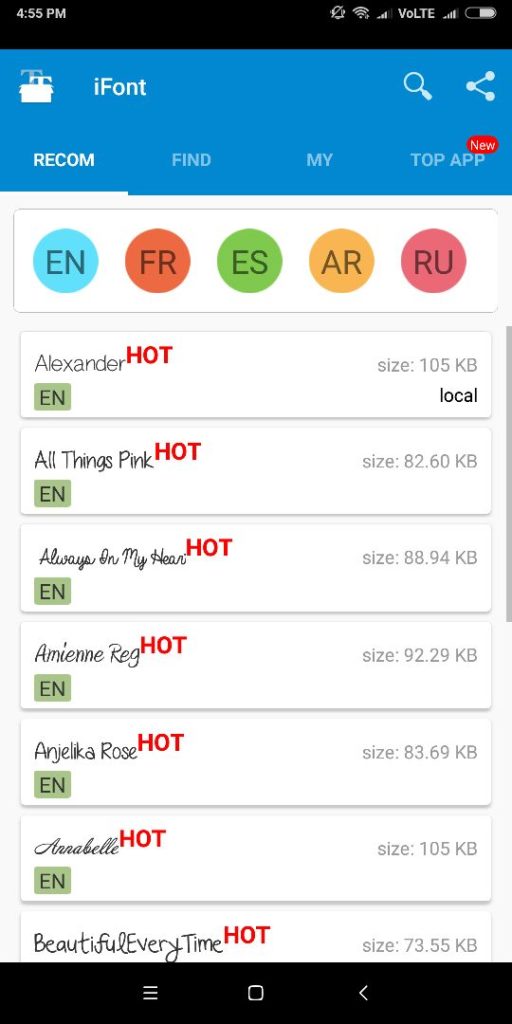
3. Select the Fonts which you want and tap on the Download Option.
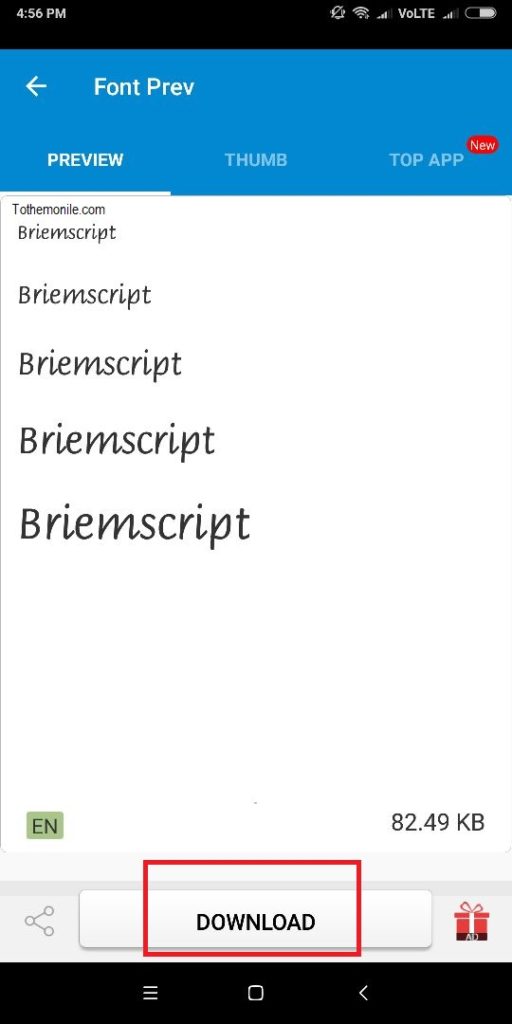
4. Once the fonts are downloaded. Tap on the Theme button from the Top right Corner. And Select OK and OK.
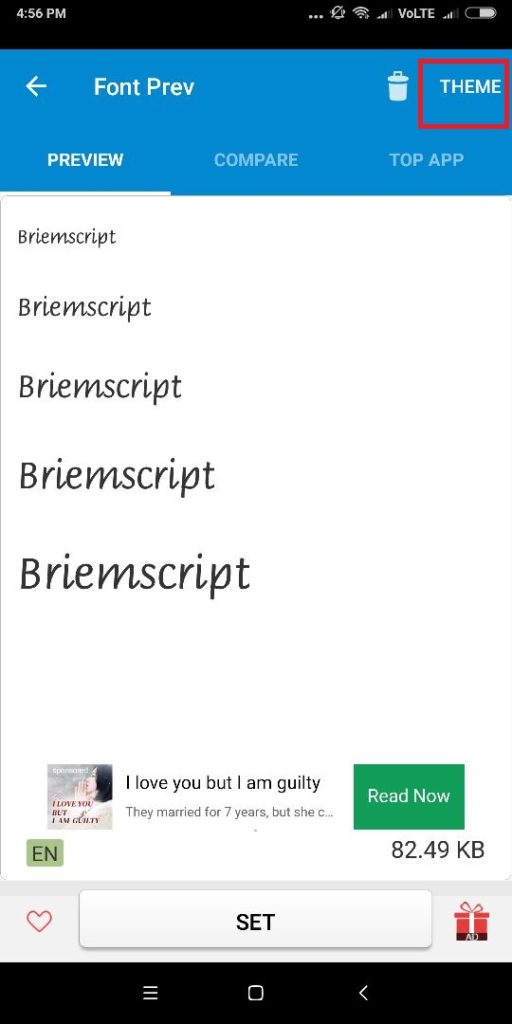
5. Now open the File Explorer on your phone. Go to MIUI > Theme Folder and locate the font.mtz file.
6. Now tap and hold on the file name until some additional options appear. Then tap on the More.. button, then Rename.
7. Rename the file name extension from .mtz to .zip and you can leave its original name as it is.
8. Now you have a new .zip file which is basically still the MIUI font you have downloaded. Next, tap on that .zip file (just tap it – NOT tap and hold). It will reveal other options. Choose “Extract here“. You will then notice a new folder is created.
9. Now in the folder you will some files. Now closed the FIle explore and proceed to the next step (Installing Fonts)
Install Fonts on MIUI 9
1. Download and Install the MiRApe application here.
2. Open the application on your phone. And ap the three dots at the top right-hand corner of the screen and choose “New Project“.
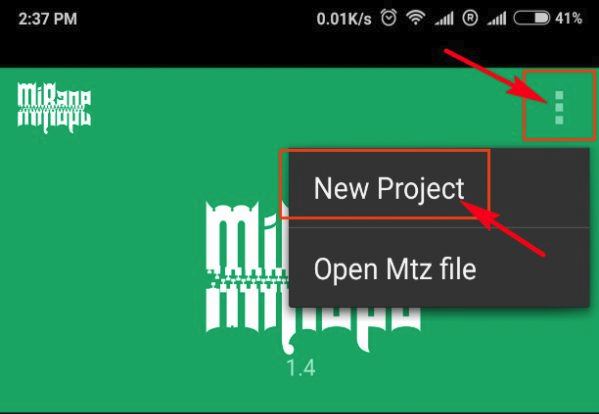
3. A new screen will appear on your device. Fill in all details with any details you want.
4. Next, tap on the newly created project to reveal additional menus. Then choose “Edit Project“. After that tap on the three dots at the top corner then choose “Import File” option.

5. Locate the location of the fonts folder you have previously extracted.
6. Tap the “Check All” button then scroll down and uncheck “description.xml”. Hit OK
7. Similar to previous steps, tap the three dots at top corner again, then choose “Import Folder“. Next, locate the Fonts folder and its font folder. Tap “OK” once done.
8. Now hit the back button on your phone and don’t close the app.
9. Again, tap on the project name to reveal options. Choose “Pack to MTZ“.
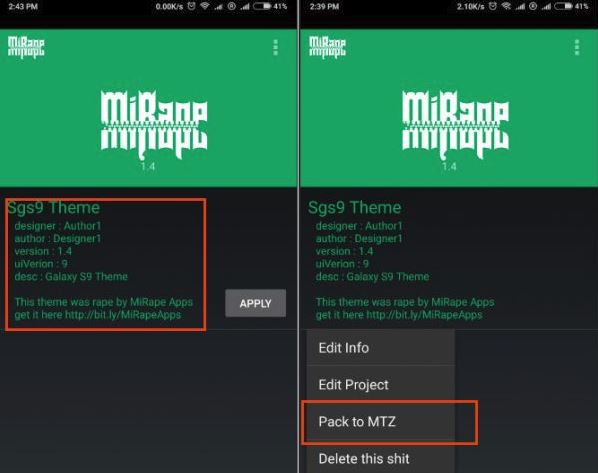
10. Finally, hit the “Apply” button to start applying the new fonts on your MIUI 9 phone. Sit tight and wait for the app to process the task.
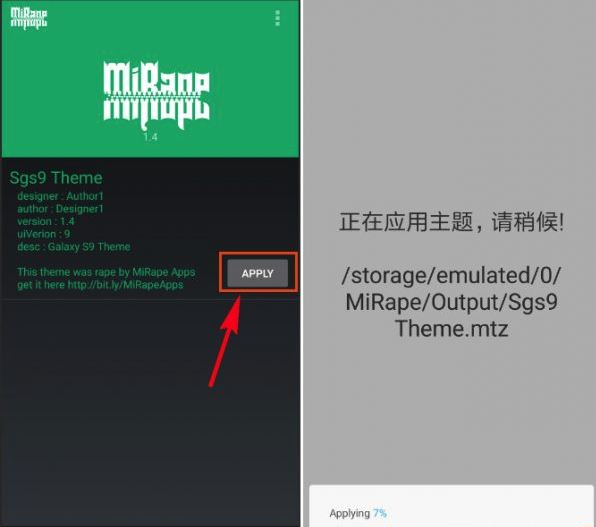
11. Reboot the phone.
CHANGES Fonts on Miui 9 Xiaomi Phones | Download Third Party FONTS
.
Direct Link To YouTube Video
Now the new fonts are successfully installed on your phone.

