Mi A1 is one of the best-budgeted phones in India and many of the Android fans are using the same as the daily drivers. Not only this the MI A1 comes with some awesome specs and features and Portrait MODE is one of them. But many users are complaining that why the Flashlight is not working on MI a1 when taking the pictures in portrait mode. Yes, the flash is not working on the Portrait mode in MI A1. But today here in this guide we are sharing interesting tips for you, by using that you can Use FlashLight In Mi A1 Portrait Mode. And yes no need to Root the Phone.
The procedure is very simple and all you have to install one free android application from google play store and you are done. Just follow the below mention guide and enable flashlight in Portrait Mode on Mi A1 without root.

Enable flashlight in Portrait Mode on Mi A1
1. Visit the Google Play store on your phone and search for the free android app called Fingerprint Action Pro. And install the same on your Mi A1 Phone.
2. Once the App is successfully installed on your phone., Open the application and Enable the required permission for the app.
3. Now Tap on Enable Fingerprint Action Pro to enable it.
4. Tap on Enable Fingerprint Action Pro.
5. Select Toggle Flashlight from the list to activate the flashlight on your phone.
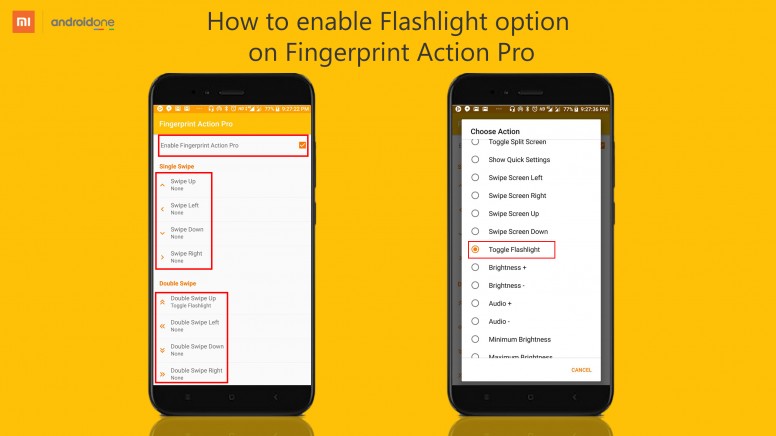
6. Now, whenever you want to click portrait pics on your phone. Use the same gesture on your fingerprint sensor to enable the flashlight.
Here are some camera samples of portrait photos which are taken on low light conditions without the flashlight and with the flashlight.

Via- MI
