These Many Android Phone manufacturers are making a smartphone with display Notch. ASUS Zenfone 5/5Z, the rumored LG G7, the Huawei P20, and the OnePlus 6 is coming with the same new Notch Feature on the screen. So in coming days, many Android smartphones come with this new Notch. And Some android phone like it and some of them don’t like and they don’t like the screen after this notch. So here in this tutorial, we will explain to you how to remove the Display Notch From Android Phone.
Right now in India only Vivo V9 comes with the Notch display and in upcoming days many phones will come with his new feature. So Let’s see how you can remove the notch from the Android smartphone. You just need to download a free Android app from the Google Play Store, and with the help of this free app, you can easily remove the notch form your screen. This is a free app developed by XDA Forum Moderator Zacharee1 and it only has one purpose: hiding the display notch.
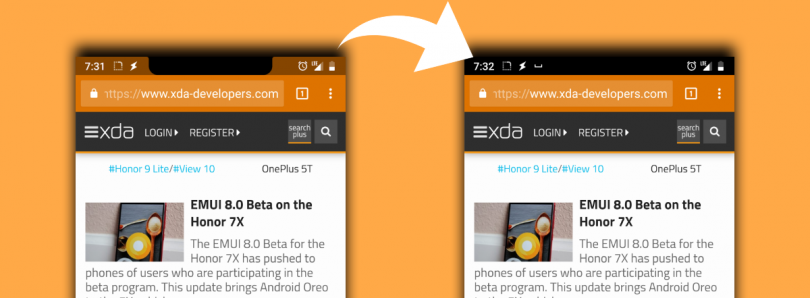
Download Nacho Notch—Notch Hider To Remove Display Notch
1. Download the Nacho Notch app from the Google Play Store. And install the same on your Android phone
2. After installation, pull down the notification panel and expand it with a second swipe.
3. Now from here tap on the edit (pencil icon) and drag the Natcho app settings toggle on the quick settings panel.
4. Now, to remove the notch, just pull down the quick settings and tap on “nacho notch tile.” This way you can easily hide the notch form your phone screen. See the screenshot below hot it looks after applying this app.

This app will add a black bar inline with the notch which looks like the notch has been removed. And the status bar looks fully black on the phone and give you the notch free on your phone.
So Try it out and let us know how it goes!
Via- XDA
