There are so many reasons that you want to record the phone calls in the android smartphone. Most of the android phone doesn’t come with this feature and most of the phone users are looking for the same. If you are the Xiaomi phone users then you can get this feature in built on your new smartphone. No need to install any third party app or mod to record the calls on your Mi3 android smartphone. With this feature you can easily record all your calls manually or automatically. One of the best and easy way to record all your conversation between your friend and family members. Here is the how to guide which show you how to use this feature on your Mi3 smartphone.
Record call manually on Mi3
If you are on the phone and talking with some one and want to record the conversation. Tap the more option button.

Now you will see the “Record” option the screen. Tap Record to start the call recording and to stop the recording use the button.

When it stops, you should see the Call recorded notification. Tap it to get to the Recordings screen that lists all the recordings sorted from latest to earliest.
Record call automatically on Mi3
With this feature you can automatically record all your incoming and outgoing calls. No need to press the recording button again and again to start the recording.
To enable it launch the Phone app and Tap the Menu button > Settings > Record settings. From here enable the Record automatically switch option.
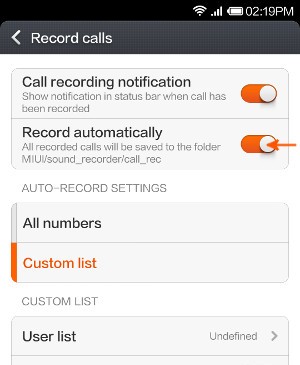
Now all the phone call records automatically and saved in your phone internal SD card, From there you cam listen them anytime.
