Wanna know how to launch your favorite apps and camera from the volume buttons of your android device. Yes you can do this easily with the help of free android application called QuickClick. QuickClick is completely free to use without any limitations. With the help of this app you can customize the action of your volume buttons and set up the app to open. Once the action are setup on your device you can easily open all those apps from the lock screen or any other screen by pressing the volume buttons. With this app you can start any action with a sequence of volume buttons click like Take a photo or a video, Toggle flashlight on and off, Record an audio, Launch a Tasker task, Make a call, Start any of your other apps etc.

To configure the volume buttons go to the Play store and install the QuickClick app on your android, you can find the direct link of the app at the end of this guide. Run the app and on the very first screen of the app you will see a “Create a new Action” option, tap on it and select the action which you want to configure with your volume buttons.
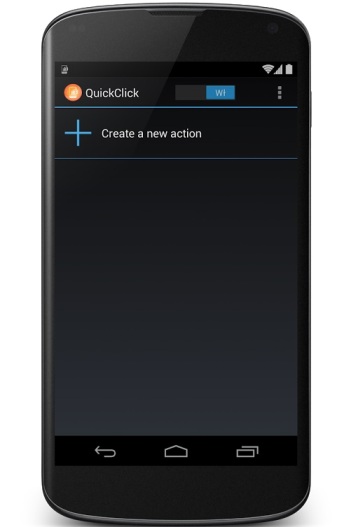
On the next screen you have to make changes on the application like if you are setting up the camera then you can select the option like image quality, Flash On or Off, Autofocus etc. Once the settings are saved tap on the next button and Choose the volume button sequence to run the app on your android.

That’s it, your new action is now ready for use. With the same way you can add more action on your device and setup your favorite app on it. Once you are done, tap the volume button in the same sequence to run the applications on your device. With this way you can open your favorite apps quickly without opening the app drawer on your phone or tablet.
