If you are an android smartphone and tablet user, then you now the importance of backup and want to backup your contacts, sms, email, photos, calls, video and other important files. Backing up of all these data manually take so much time and little bit of lengthy process and after that to save that backup file on some safe place is hectic task. Today in this guide we’ll show how you can easily take the full backup of your android automatically and save it on the cloud account safely. Not only this you can also restore all you backup data easily on your phone.
To get started all you have to install the free android application called G Cloud Backup from the Google play store. The app comes with lots of awesome feature like Backup data on cloud, restore backups, backup all devices with one account, customize when to backup, 1 GB free cloud storage. The app itself is so incredibly simple to use, with a very simple user interface. One of the fastest and safest way to protect all you android data on the cloud. Lets take a look how the application works.

Backup Android data on G Cloud
Install the application on your phone or tablet and create a free account with the service. Once the account is created with the application you will get the free 1 GB space on the cloud to store your data. You can quickly upgrade the cloud space by completing simple actions such as giving the app a +1 on Google+, following the developers on Twitter, and liking them on Facebook. NOTE:- To get 200 MB free pace on the account use this referral code on the app. CODE – Z22RDE

Now on the next screen you have select all the file which you want to backup on your account. Select them one by one on the app and tap on the “Done” button. Now the auto backup feature is enable on your device.
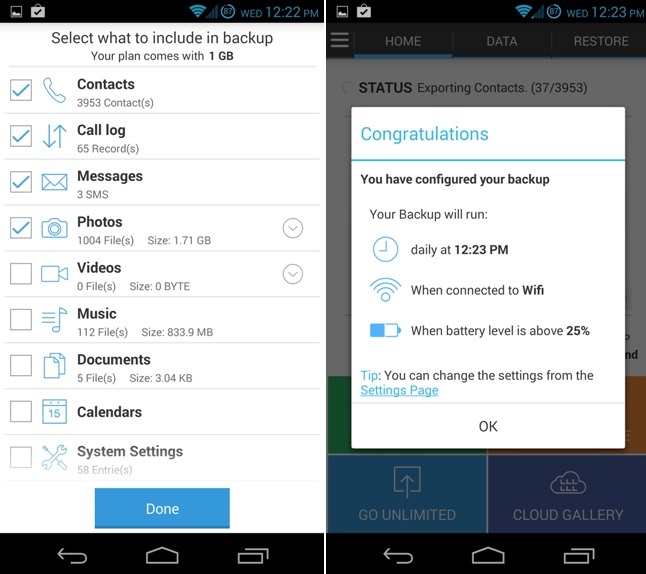
Now the backup process will start on your phone and this will take some time and depend on the size of the data. Once the backup is completed you will get the success message on your app screen.
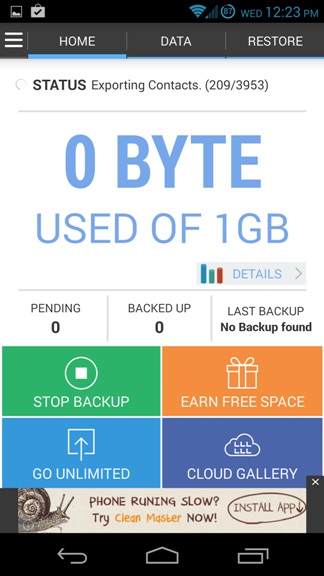
Now you will see all the backup file on the restore option of the application. Form here you can easily restore your backup on any of your android device with the help of this free app. To restore the file all you have to select the files which you want to restore and tap on the“Restore” button.

Now your backup will run automatically everyday on a specific time you schedule and when you’re connected to WiFi and have enough battery level. You have to must try this application on your android device to secure your important files on the cloud account.
Download G Cloud Backup Android App here
