If you are bored with the look of your Android Settings app and want to change it without any modification or tweaks on your android. Thanks to XDA Senior Member Biftor who comes with the new free android application called Biftor Settings. The app is for both rooted and non-rooted device and gives you the ability to change the complete look of Android setting page in to tabbed menus. The application works fine all the android devices who are running on Eclair or higher. Currently the application is in beta stage and not available in the Google play store, but you can find the download link of the application at the end of this guide. Download sand save the File on your device and install it manually to change the Settings app.
The best part of the application is that it will not change the default setting app of your device, so you can easily use it later by uninstalling the application from your device. Sliding Tabs can be themed to almost every Holo ROMS, and you can enjoy the same on your android with this free application. ‘
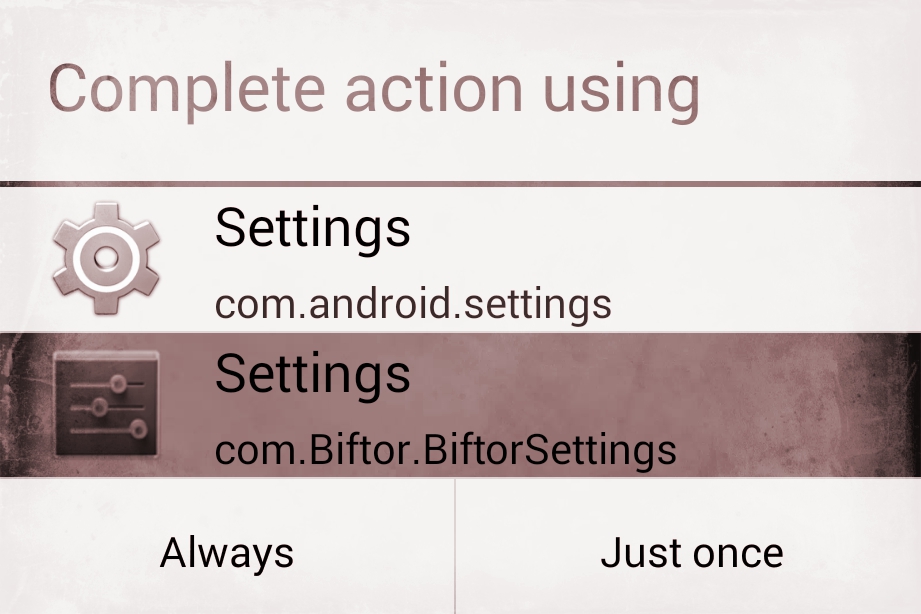
As we mention above the app is compatible with both rooted and non-rooted devices. But rooted users has some benefits, they can enjoy some extra feature of the application like Ability for close or restart or kill all apps, Ability for Quick Hotboot, Ability for close or restart or kill all Android without any reboot or hot boot etc.
Once the application is installed on your device you have to choose the default setting application from the popup screen of your device. See the image for example.

Once the Bifor setting app is selected you can see the new Tabbed menu settings page on your device. Check out some of the screenshot of the setting page below.

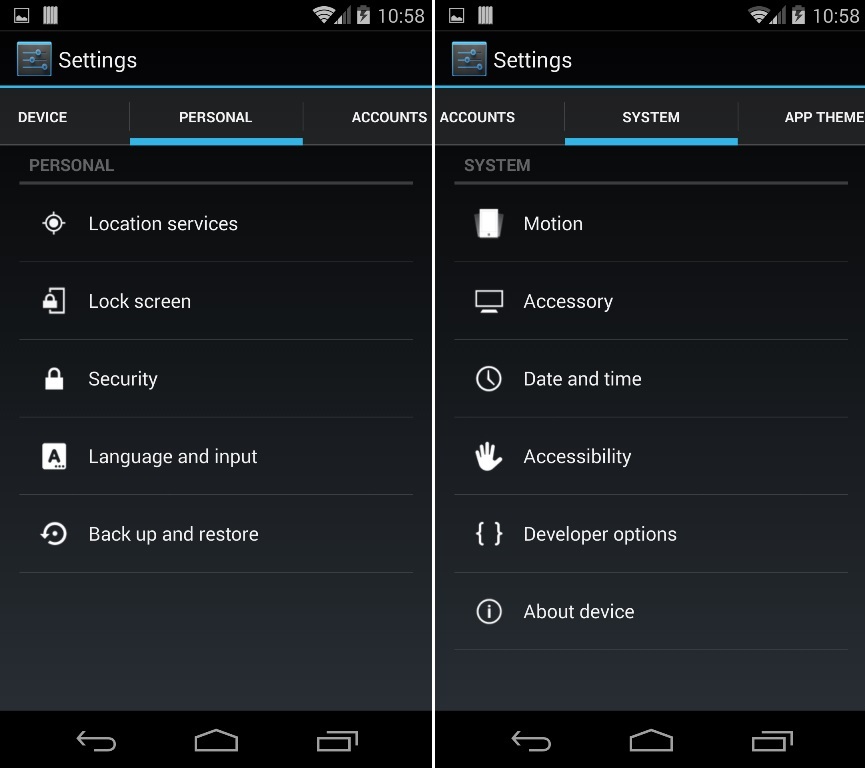
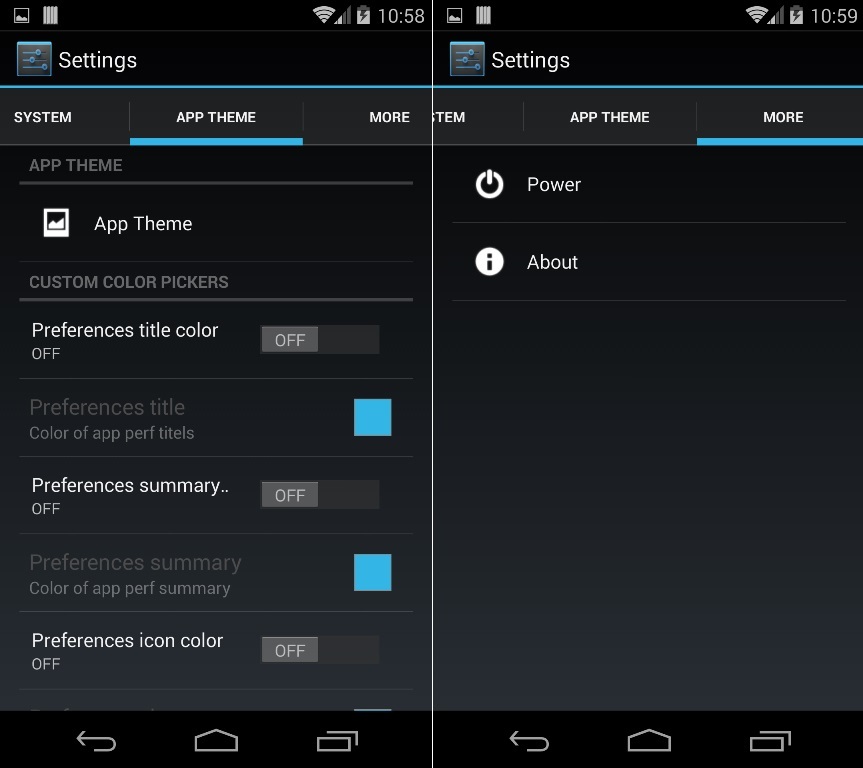
Unfortunately, the app has some problems with KitKat version. But the developer promises that very soon he will updated the app and fix all the bugs.
