ADB and Fastboot drivers are the most important drivers for any android users. With the help of these USB drivers you can easily connect your phone to your laptop, transfer files easily and root the phone and run hundred of tweaks on your phone. But the Question is Install ADB & Fastboot Drivers on Mac, Linux, & Windows. Most of the users are looking for the proper drivers for their MAC, Windows and Laptop. So today here in this tutorial we’ll show you how to setup these drivers on Your Windows and MAC systems. The process is very simple and takes a few minutes to complete the process.

Install ADB & Fastboot Drivers On Windows
All you have to run one exe file on your windows and you are done. After that, all the USB drivers are installed on your PC and ADB files are saved on your windows C Drive (C:/ADB). One of the easiest and fastest way to install the ADB drivers on the Window PC.
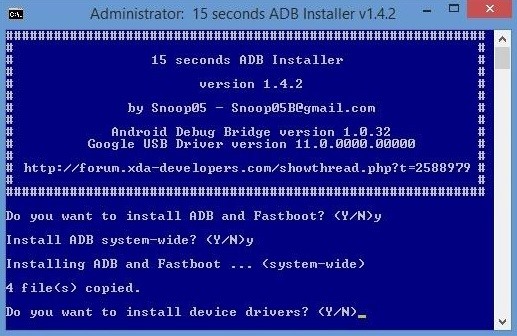
Download the 15 Seconds ADB installer here.
Install ADB & Fastboot Drivers On MAC & Linux
If you are using a Mac or Linux computer, you won’t have the benefit of using any application to install all these drivers. You have to do it manually. You can do this easily by running a script on Terminal command.
To get ADB and Fastboot to install, you’ll need to run a script created by corbin052198. There is no actual file to download since Terminal will handle the downloading and installation. To get ADB and Fastboot installed, just use this command.
bash <(curl -s https://raw.githubusercontent.com/corbindavenport/nexus-tools/master/install.sh)
To run this command properly you need a internet connection, and if you get an error, you can use this alternative command instead.
Now ADB and Fastboot drivers are installed on your Window sand MAC. Enjoy.
