In an Android smartphone whenever you want to install any application you have to browse the Google play store from your phone or tablet. From here you will easily search any applications or games, and install them on your device. But most of the Android users want to save those apps and games files directly on their desktop rather then installing the app directly from the play store. There are so many reasons when users want to download those application on PC like some of these apps are not compatible for the phone, some time all the application and games are not available for your country and sometime user don’t want to save data connection bandwidth.
Thanks to Evozi, an Android app developer, who recently released the online APK download tool to pull APK files directly from Google Play on your desktop. With the help of this free online tool you can easily download any application apk files on your PC and after that you will move that apk files on your multiple android devices. NOTE: To prevent piracy, you are not allowed to download paid apps.

Guide to Download APK Files from Google Play Store
Visit the APK Downloader website here, here you have to enter the package name for the app you want to download on your desktop. For example if you want to download the Nova launcher application on you PC, copy the play store link of the application from the browser and paste that application link on the online tool. See the screen shot below:-
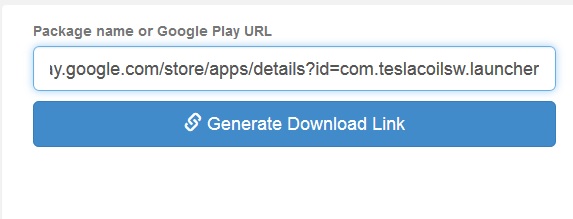
Now hit the “Generate Download Link” button to generate the direct download link of the APK file. Once the process is finished on the window you will see the green color Download link button on the same page.
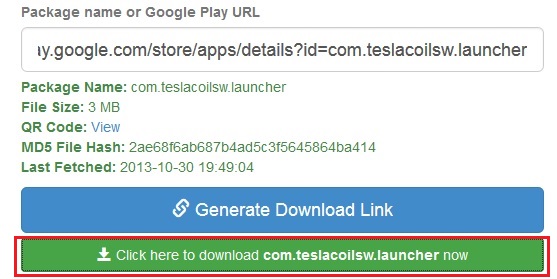
From this button you will download the app apk file on your desktop. Now you can move all these downloaded application on your multiple device. One of the best and easiest tool to download apk file son your PC.
via-Labnol
