While traveling abroad, and want use your Google maps as GPS on your android or iPhone. Here is the tutorial which you can use on your smartphone and Use Google Maps as a Free GPS without using DATA Plan. This method will work all the android phone and iPhone which has the Google Maps installed. This method will not work on nay other Map or any other GPS applications. Here’s how to use Google Maps offline to make sure you never get lost again when your smartphone goes offline. The process si very simple and all you need wifi connection and Google Maps on your phone and you are ready to access the Google Maps offline.

Use Google Maps as a Free GPS
Open Google Maps on your ios or android smartphone when you have a good data connection or Wi-Fi before you head off into the boonies. Once the Google map is opened on your phone select the area which you want to visit.
After that in the search field, where you usually dictate or type in your destination address, simply type “ok Maps” to start the process on your smartphone. See the screenshot below:-
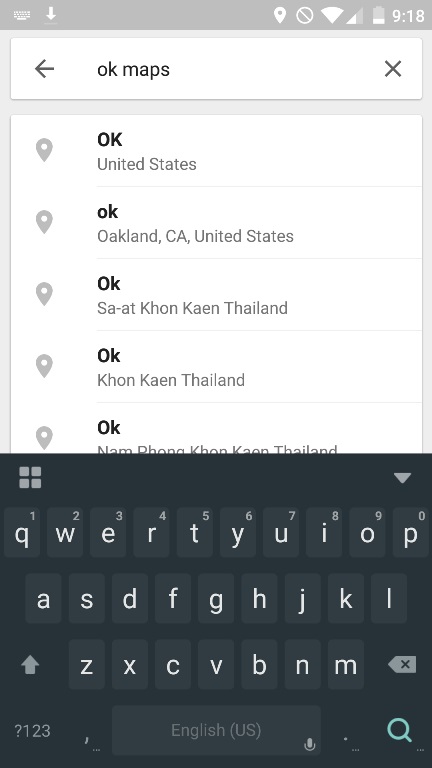
After that, you will see a new screen on your phone. Here you will see a new option “Download this area”. Tap on it to start the download the map.
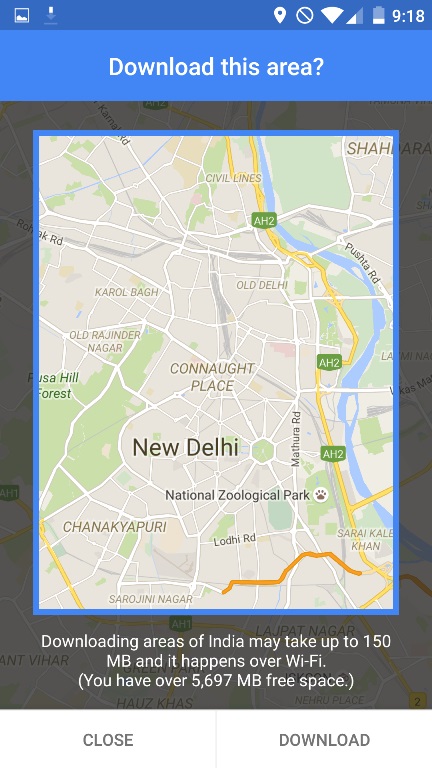
Now give a name to your map. Once you hit OK to confirm the name, your iPhone or Android phone will download the area you’ve named.

That’s it. Now you use the downloaded Map offline and use it as free GPS without the data plan.
Via– Cultofandroid
