Want to get the faster official update on your Samsung Devices. Yes, you can get them faster with the help of Smart Switch app. If you are the Samsung phone user and waiting for the OREO OTA update for the phone and didn’t receive any update till yet. Then you have to try this update and get faster official updated on your Samsung phones. Whenever Samsung released the OTA update of the phone it comes to your phone via your carrier and sometime this will take so much time due to huge traffic. So at that time, you can use Samsung Smart switch and directly update your phone with the Samsung Servers.
Smart Switch is the app form the Samsung and its main motive to create backup and restores of Samsung phone. But you can use the app also to get the faster update on your Samsung phones. With the update feature of this app, you can update any Samsung device on your Windows or MAC. So here in this guide, we will show how you can use this app to get the official update on your Samsung Android phones.
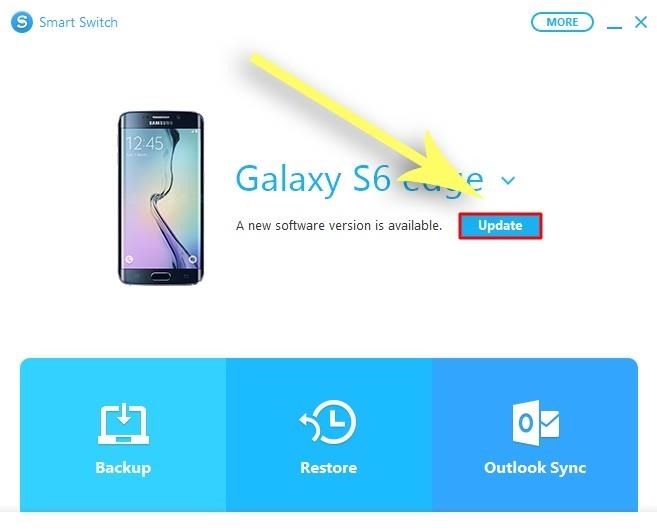
How to manually update your Samsung phone using Smart Switch
1. Visit this page Samsung’s Smart Switch website and download for PC or Mac.
2. Once the app is successfully installed on your System. Connect your phone via its USB cable.
3. Once your phone will be recognized by Smart Switch and you’ll see several options on the main screen of the app for backing up and restoring.
4. If you want to take the backup of the phone, then you can use that option.
5. Now the application will search for the latest update for your device. If the update is released for your phone you’ll be notified on the main screen.
6. If available, Click Update to install the latest software. It will download first to your computer, then sideload to your phone.
7. Once the official update is installed on your phone, The phone will reboot, and the process will take roughly 10 minutes.
So with this free application, you can get the faster updates on your samsung phone.
