There are plenty of free antivirus and security application are available in the Google Play store, which Android users will use to scan their device for viruses, malware, trojans and unauthorized surveillance. Now Malwarebytes: Anti-malware applications is new to that list, the application is developed by one of the most popular malicious software company Malwarebytes Corporation. Since 2004 Malwarebytes Corporation are providing their services to Protect PC from malware and Spyware attacks and any other kind of unwanted attacks. Now they recently released the application for the Android smart phone users, which helps them to scan android mobile and tablets for malware attacks or any other infected application which are installed on Android devices.

The application is free to download and designed to protect your phone by managing, scanning all the files and data on your device. The application is powered with three important feature which are Scan, App Manger, Privacy Manager. So lets take a look how these features work on android devices.

Read Also: 5 Tips To Protect Your Android Mobile from Hackers
1. Malwarebytes: Anti-malware Scan Feature:-
The first and important feature of the Malwarebytes: Anti-malware is Scan, Which allows you to find and eliminates malware, including spyware and Trojans from your phone. It scans all the sector of your device like SD card, Internal Card and all the files saved on your device.

Tu run the scan on your device tap on the green “Scan” Button and scan process will start on your device, you can also set schedule scan with the helps of the settings feature of the application.
2. Malwarebytes: Anti-malware App Manager
App manager is similar to your Android device App manager application. Nothing new in this feature, firm here you will see all the application which are running on your device and from here you will install the application and force Stop them. From there you can also add some of your installed application to the Whitelist so that Malwarebytes will not scan these apps in future scans.
3. Malwarebytes: Anti-malware Privacy Manager
One of the best feature of the application which we like most on the app. This feature help you to track all the application which are using your private data like Google Accounts, text messages, contacts and mangy more.
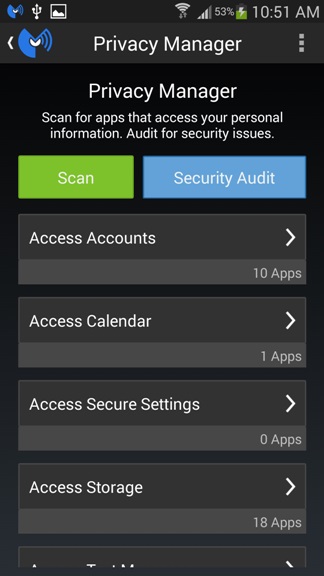
So from here you will know which application are tracking your data and which are not. If you find any unwanted application in this list which are tracking you private data then you can disable it from here.
You have to must try this application on your device and enjoy the benefits of it awesome feature.
Download Malwarebytes: Anti-malware App here
