About two weeks ago, Xiaomi announced the MIUI 11 for most of the Xiaomi phones and most of them already received the update like Redmi K20 and Redmi Note 7 Pro. Now the POCO F1 (POCOPHONE F1) received the latest MIUI 11.0.5.0 Global Stable update. The Update is based on the Android pie and comes with the Android Pie.
The OTA update of MIUI 11.0.5.0 Global Stable is already rolled out and many POCO F1 users update their device with this new MIUI 11.0.5.0 Global Stable update. The update rolled out in batches. So you might have to wait a while before you receive the OTA update notification. And if you don’t want to wait around, then you can flash it manually on your phone. Below are download link of POCO F1 MIUI 11.0.5.0 Global Stable Pie ROM.

While this is based on Android 9 Pie, POCO F1 is confirmed to receive an Android 10 update, eventually. But there is no exact date for its release, but users could probably get it by the end of this year.
POCO F1 MIUI 11.0.5.0 Global Stable Pie Changelog
Comprehensive design optimized for full-screen display devices
- Removing visual clutter, improving touch controls, and refining the use of color allowed us to create a system where nothing stands between you and the content
Sounds of nature
- Wake up to the gentle sounds of nature with our alarm ringtones
- Notification sounds won’t make you tired. Now, they keep changing dynamically, just like nature does.
Mi Share
- Transfer files from phone to phone at breakneck speeds
Documents
- Preview your documents before you open them
- Stay productive and efficient with our all-new Mi Doc Viewer
Printing
- Print photos and files directly from your phone without installing any additional apps
System
- New: Editing, sharing, and customizing your screenshots is now much easier
Game speed booster
- New: Continuous swiping opens an additional menu in Game Turbo now
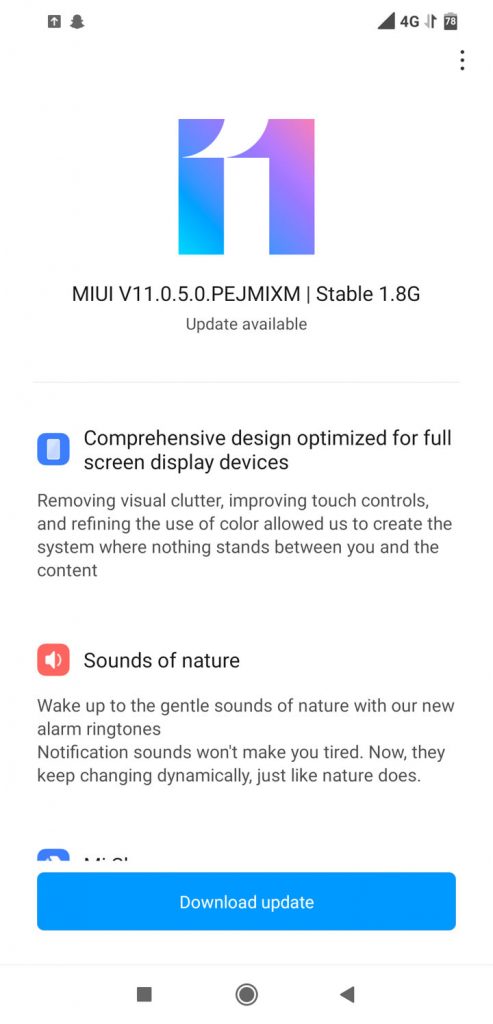
Download MIUI 11.0.5.0 stable OTA Update for Xiaomi PocoPhone F1
If you are on the previous update for POCO F1, you can also check for OTA update by – going to settings > About Phone > System Update,> Check for OTA update manually > download OTA.
If the update is still now available for your then you can install it manually. Just go to the System Update settings, Click on three dots on the top right corner and choose the ROM package. You can download the ROM from the below mention links.
Poco F1 MIUI 11 full stock firmware zip | Download link MIUI 11.0.5.0 | Download Link 2
