OnePlus 3 OxygenOS 3.2.4 update is now available for the OnePlus 3 Android Smartphone. The new OTA update is around 26 MB and comes with some bug fixes like fix the issues with Auto Reboot, and will bring improvements to call quality. So if you are the Oneplus 3 phone user and facing these type of problems, then you have to update your phone with this new OxygenOS 3.2.4 update.
To Check the OnePlus 3 OxygenOS 3.2.4 update on your phone, Go to Settings – About device – System updates, now. If you can’t see the OTA update, then wait for few days, and you will get this update on your phone.
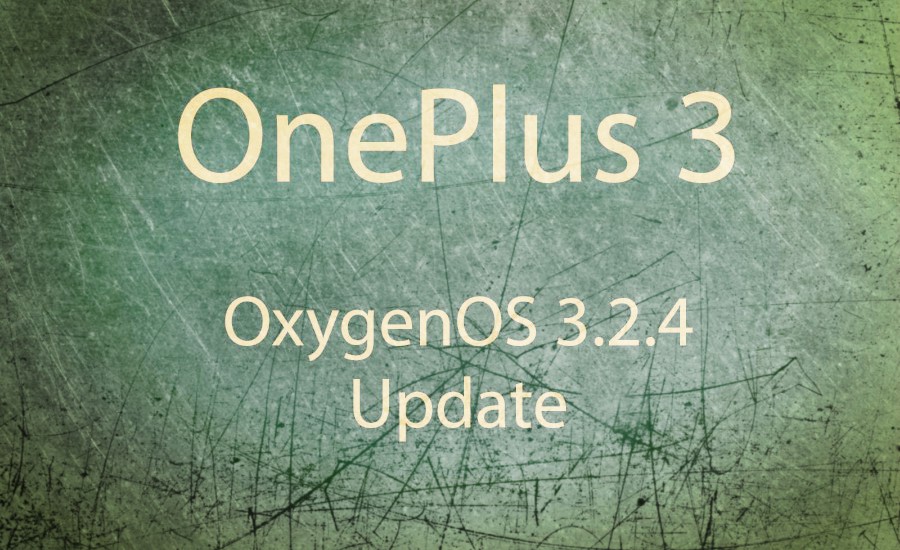
If you have the rooted Oneplus 3 with TWRP recovery, then you will not receive this OTA update on your phone. The only way to upgrade your phone is to Flash the FULL ROM zip file on your phone. To do this, you have to download the zip file on your phone and flash the same form the TWRP recovery and you are done. Below is the link from where you can download the OnePlus 3 OxygenOS 3.2.4 Full ROM zip File.
Download OnePlus 3 OxygenOS 3.2.4
The process is simple and all it takes a few minutes to complete the update process. If you don’t know how to that. Technobuzz.net posted a guide for the Rooted Oneplus 3 users, Which you can check here and update your Rooted Oneplus 3 with the latest OxygenOS 3.2.4 update.
Download OnePlus 3 OxygenOS 3.2.4 Full ROM zip here
